Depending on configurations of administrator in the Paid Submission Type (Payment Option in Real Estate Options), clients after login to website can submit a new property and might be paid amount money to perform.
Administrator will select one in 3 options are: Free Submit or Pay Per Package or Pay Per Listing. This article gives you explanation the different between Paid Submission Types
Free Submit
With this selection, the administrator empower users to submit all properties for free.
Pay Per Package
From Profile Management, the users will be suggested to buy packages.
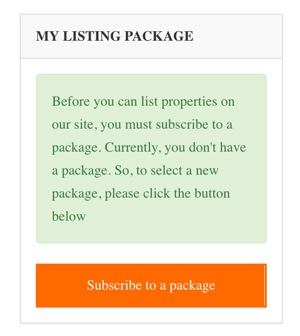
or change package if the users have had one already.
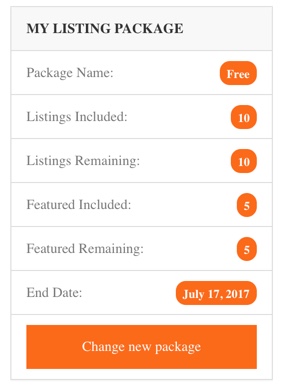
Or after clicking on New Property, the users could get the notification that suggest to buy a package conform your needs:
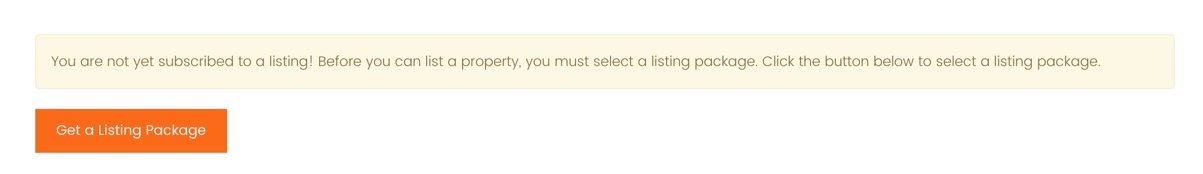
Click to button Get Package to buy a package. It depends on configurations of Administrator, users could be requested to buy a package, per package contains expired date, property number, featured listings… relatively with amounts of money they paid. The packages list is showed up as below:
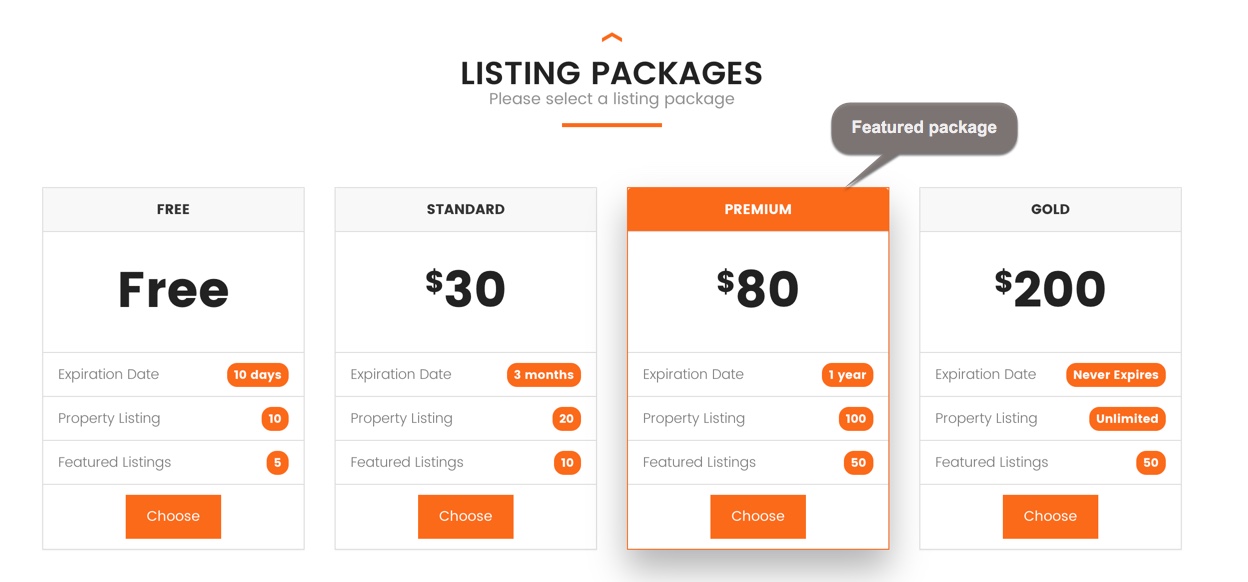
- Expiration Date: The date on which package can no longer be used. After exprire date, the users cannot submit any property and edit their properties that were published as well.
- Property Listing: A number of properties are submited.
- Featured Listings: A number of feature properties are submited.
Click to button Choose to get a package that best suits your needs. It will go to page check out with Payment Methods
Pay Per Listing
With this situation, the users can click on New Property, then fill all extra informations and click on button Submit Property. The users could get the notification that suggest pay money for submission.
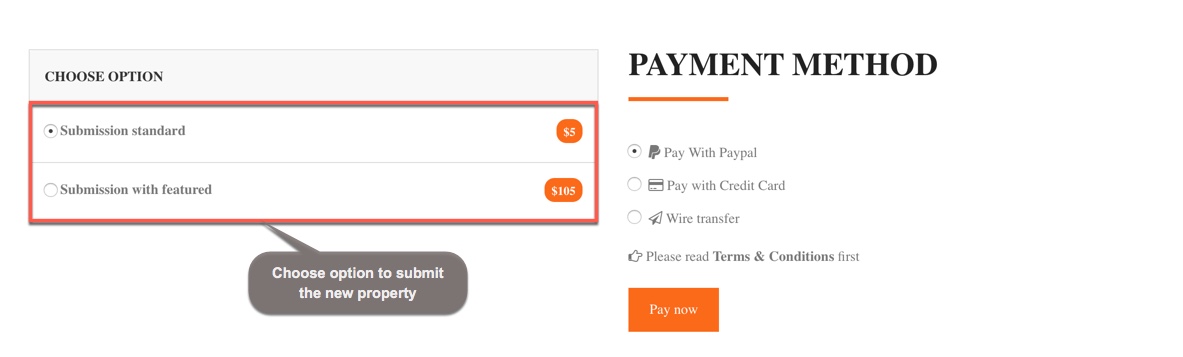
After choosing an option that best suits (Submission standard or Submission with featured), the users need to check out with Payment Methods

