From WP dashboard, go to Essential Real Estate –> Real Estate Options –> Payment
Payment panel has all options where you will be able to setup Payment Methods.
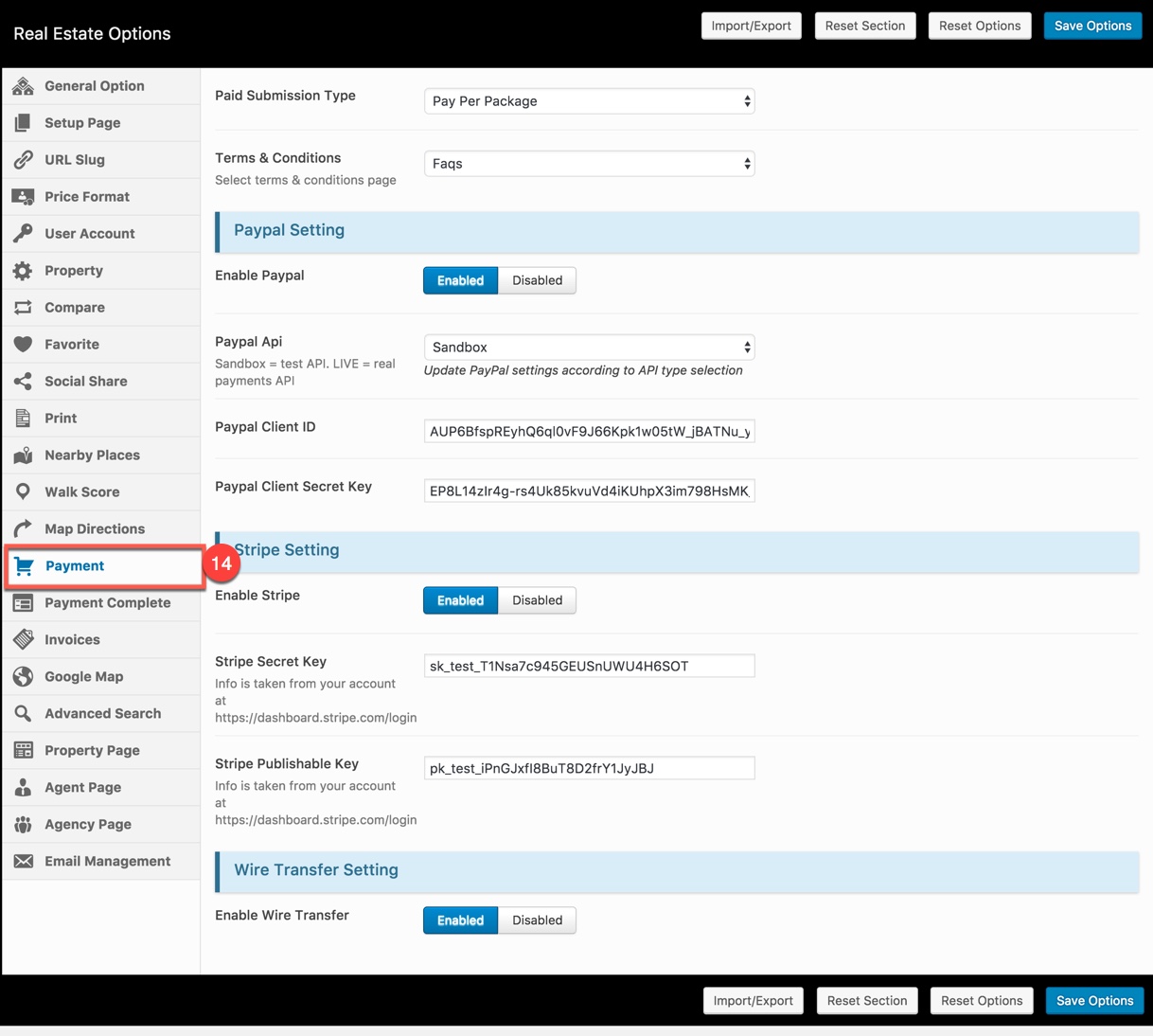
Essential Real Estate –> Real Estate Options –> Payment
| Attribute | Description |
|---|---|
| Paid Submission Type | Select Paid Submission Type for your real estate website. You can choose one of 3 options below:
|
| Terms & Conditions | Select terms & conditions page from pages list. |
| Paypal Setting | |
| Enable Paypal | Enable/Disable Paypal. If you choose “Disable” then all options for Paypal Settings below will be disappeared immediately |
| Paypal API | Update PayPal settings according to API type selection (there are two prepared options: Sandbox = test API. Live = real payments API) |
| Paypal Client ID | Insert your Paypal Client Secret Key |
| Paypal Client Secret Key | Insert your Paypal Client Secret Key. |
| Stripe Setting | |
| Enable Stripe | Enable/Disable Stripe. If you choose “Disable” then all options for Stripe Settings below will be disappeared immediately. |
| Stripe Secret Key | Insert your stripe secret key. Info is taken from your account at https://dashboard.stripe.com/login. |
| Stripe Publishable Key | Insert your stripe secret key. Info is taken from your account at https://dashboard.stripe.com/login. |
| Wire Transfer Setting | |
| Enable Wire Transfer/td> | Enable/Disable wire transfer. |

