Please consult our video guide on Submit a New Property via frontend and User Property Management.
Submit a New Property via frontend and User Property Management
Add New a Property
There are two ways for user to add new a property.
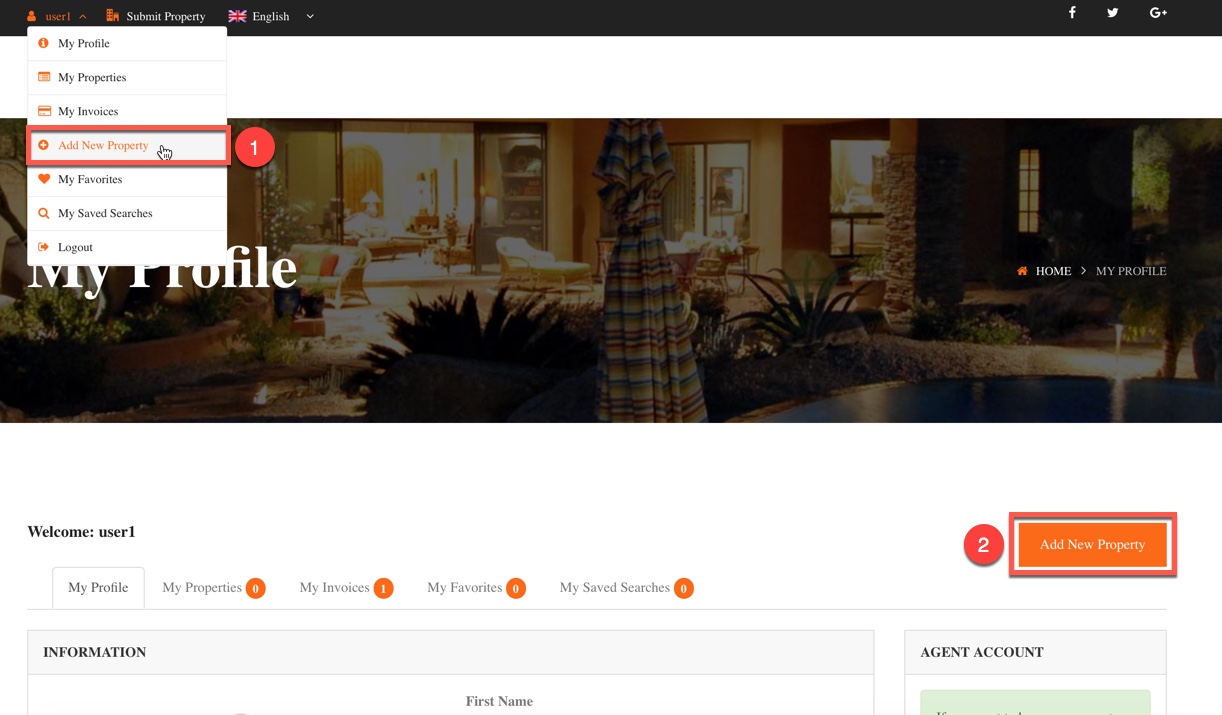
Click to Add New Property
Here is Add New Property screen displayed for User on the frontend. All you need is filling informations of you new property then click on Submit Property (these fields have symbol * mean that required field, users have to fill these field before submit property. Admin can configure fields to hire/required in Property Options)
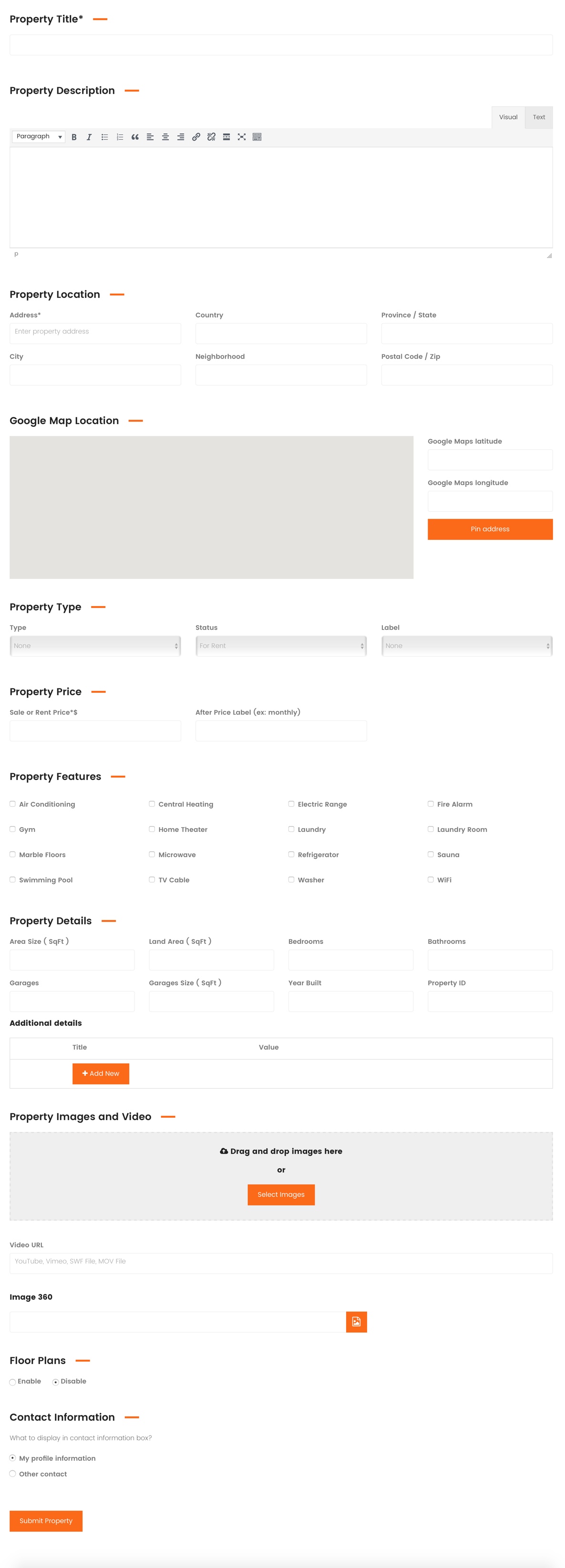
Add New Property on the frontend
Depending on how administrator configurage Property Option panel in Real Estate Options that “Automatically publish the submitted property?“, the submitted property will need to be approved before publish by administrator or No. After create a new property successfully, Users will be received the notification as below:
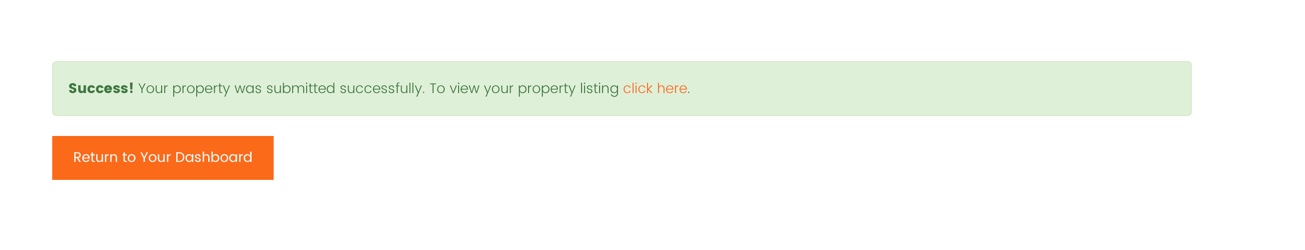
If option “Automatically publish the submitted property?” is Yes
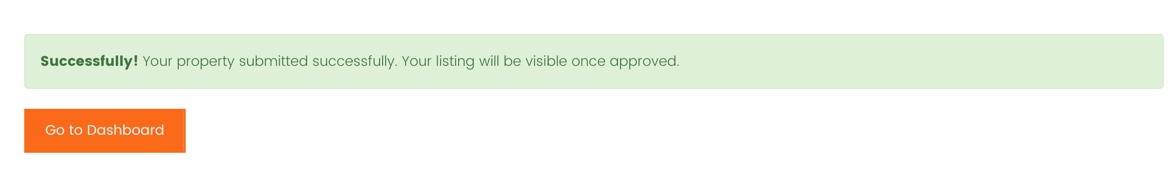
If option “Automatically publish the submitted property?” is No

