Share Property
This feature allows user to share any property on their Social channels.
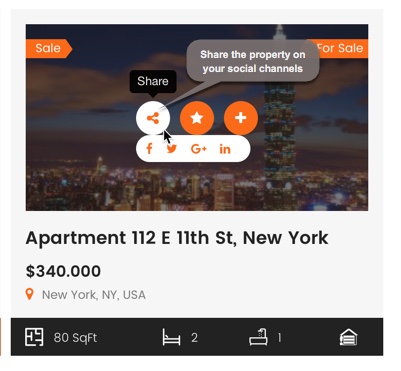 Share button
Share button
These social channels have been setup in the backend by admin. You can consult Social Share Option article for more details.
Compare Properties
User can use this feature to compare between two or more properties based on their basic criterions.
Step 1: Click on Compare button of each property you want to compare, it will appears immediatetly in the Compared list on the right of the screen.
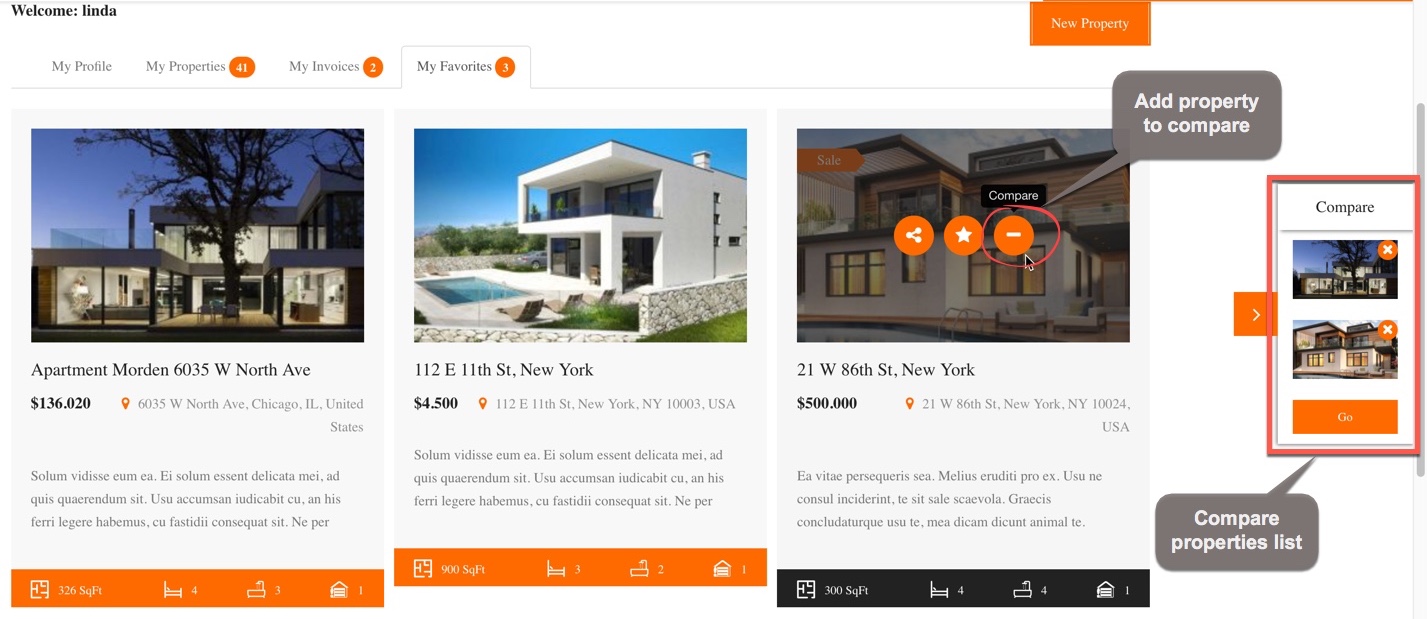
Select properties to compare
Step 2: Click on Go button in Compared list.
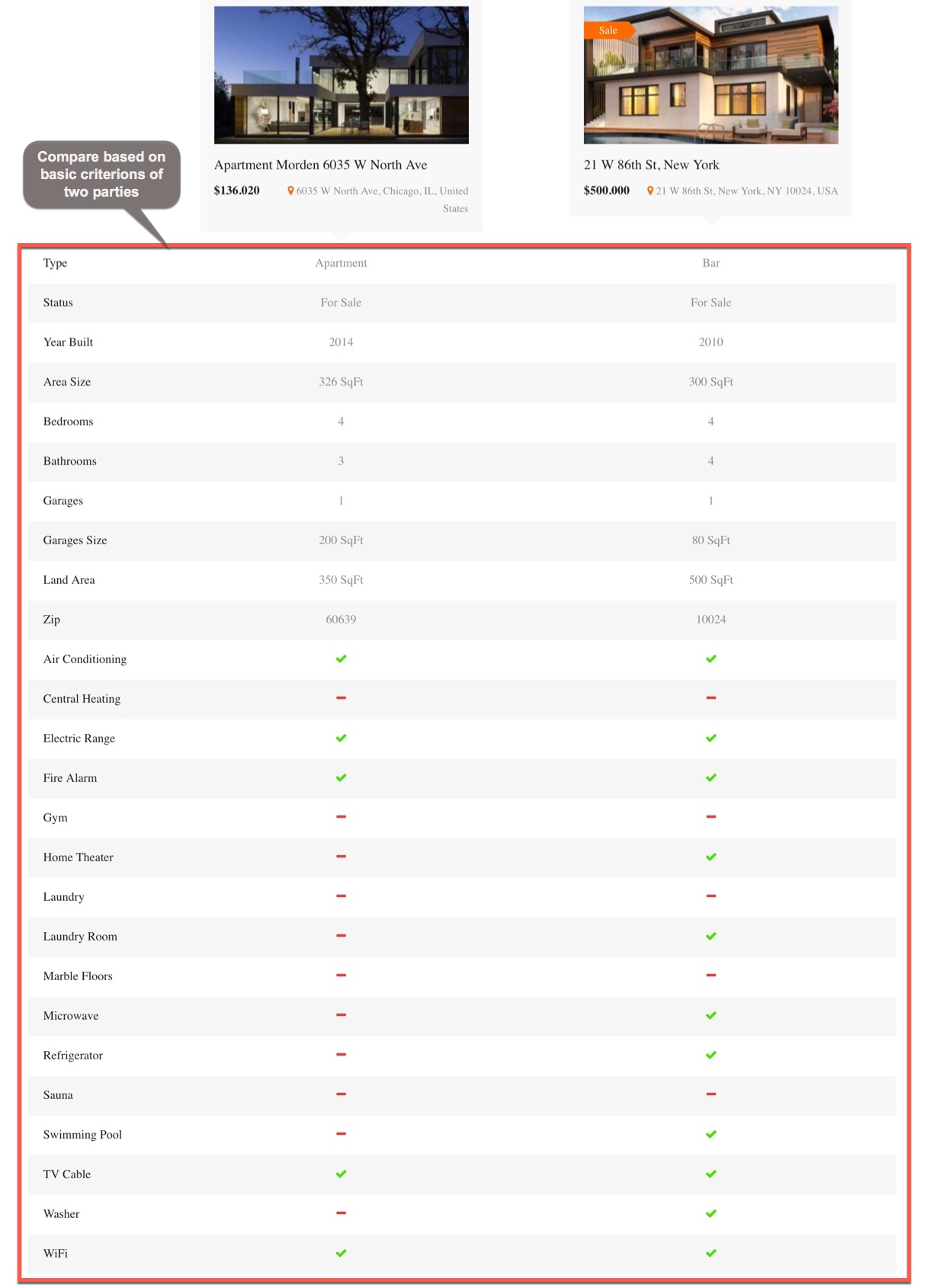
Compare properties
Admin can enable/disable Compare Properties and choose which fields to hide when compare property. You can consult Compare Option article for more details.
Video guide on SHARE – COMPARE – FAVORITE PROPERTIES feature for Users.

