When you create a new property, you have to insert detail informations to locate your new property. These informations are property attributes that you can manage in the Properties panel.
From WP dashboard, navigate to Properties → Property Features to manage Property Features.
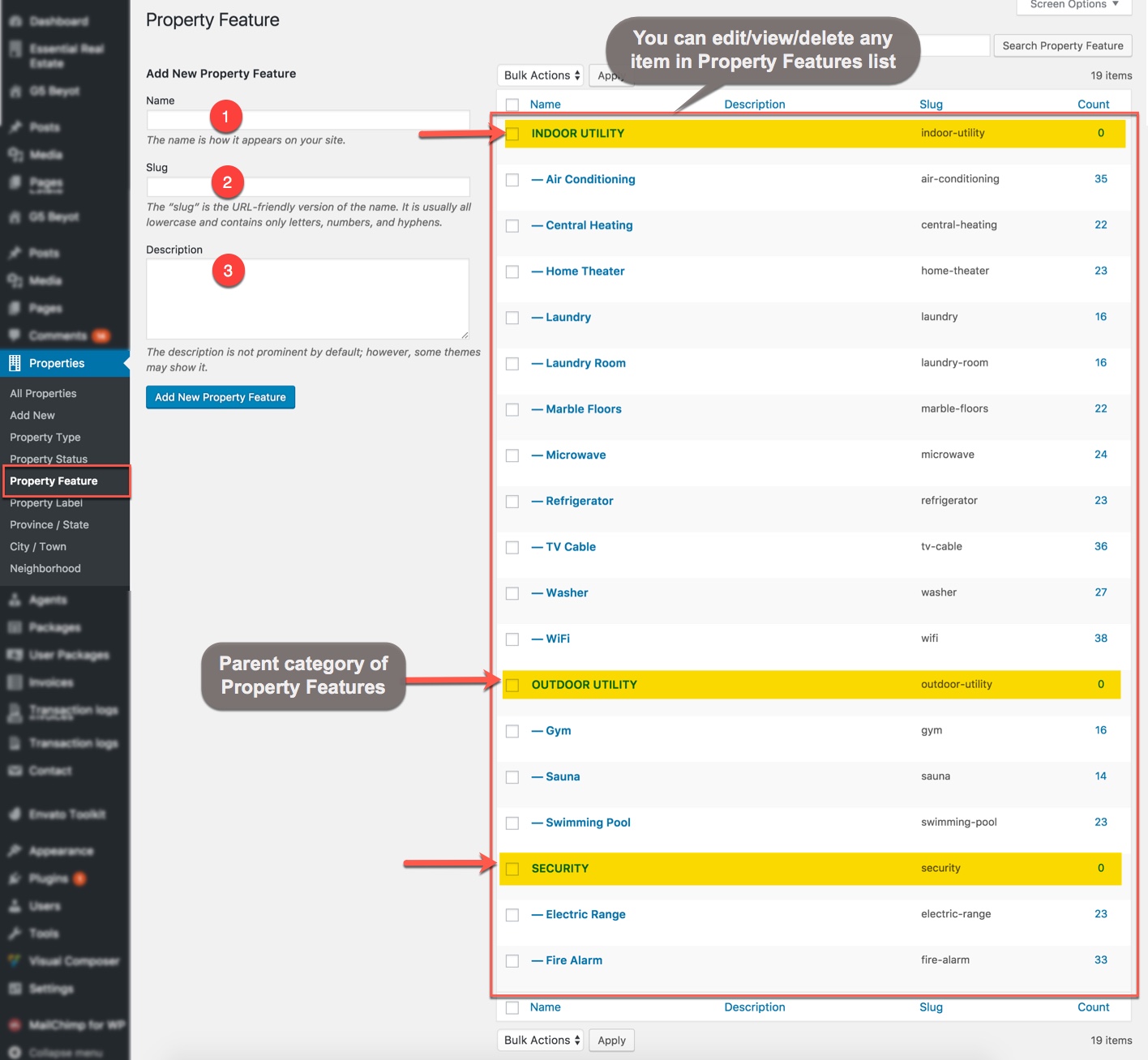
Manage all property features in the backend
- 1. Name: insert the name for your property feature.
- 2. Slug: insert the slug for your property feature (optional)
- 3. Description: insert the description for your property feature.
- 4. When the category is ready, please click on button Add New Property Feature
Property Features on the frontend will look like this:
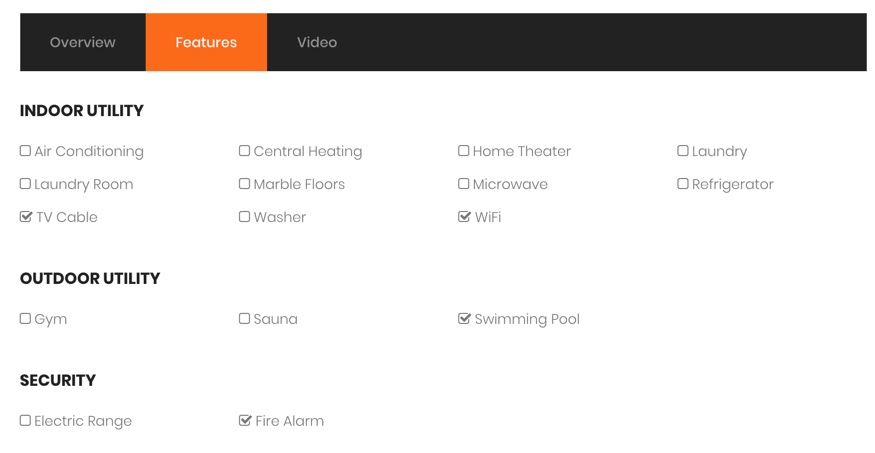
Property Fearures in Property details
Please consult our video guide on Add New Property Attributes (Property Types, Property Labels, Neighborhood…).
Video guide on How admin Add New Property Attributes (Property Types, Property Labels, Neighborhood…)

