In WP dashboard, administrator does not only Create New Agent but also has permission to approve/edit/view/delete any agent from All Agents list.
Please consult our video guide on How Admin manage agents list in the backend.
Video guide on How Admin manage agents list
Administrator navigate to Properties → All Agents in WordPress admin dashboard. By setting User Account in Real Estate Options that Automatically approved after user register as agent? or not, Admin has permission to approve the users register as agent.
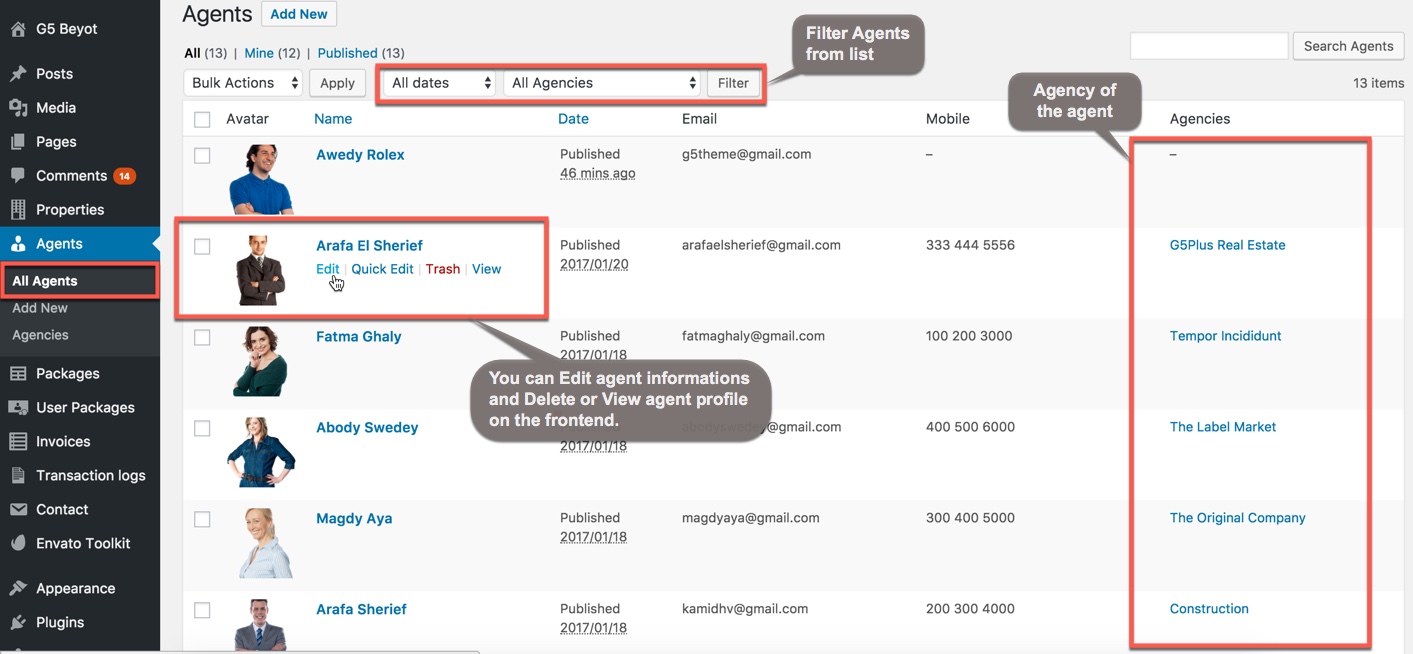
When option “Automatically approved after user register as agent” is No
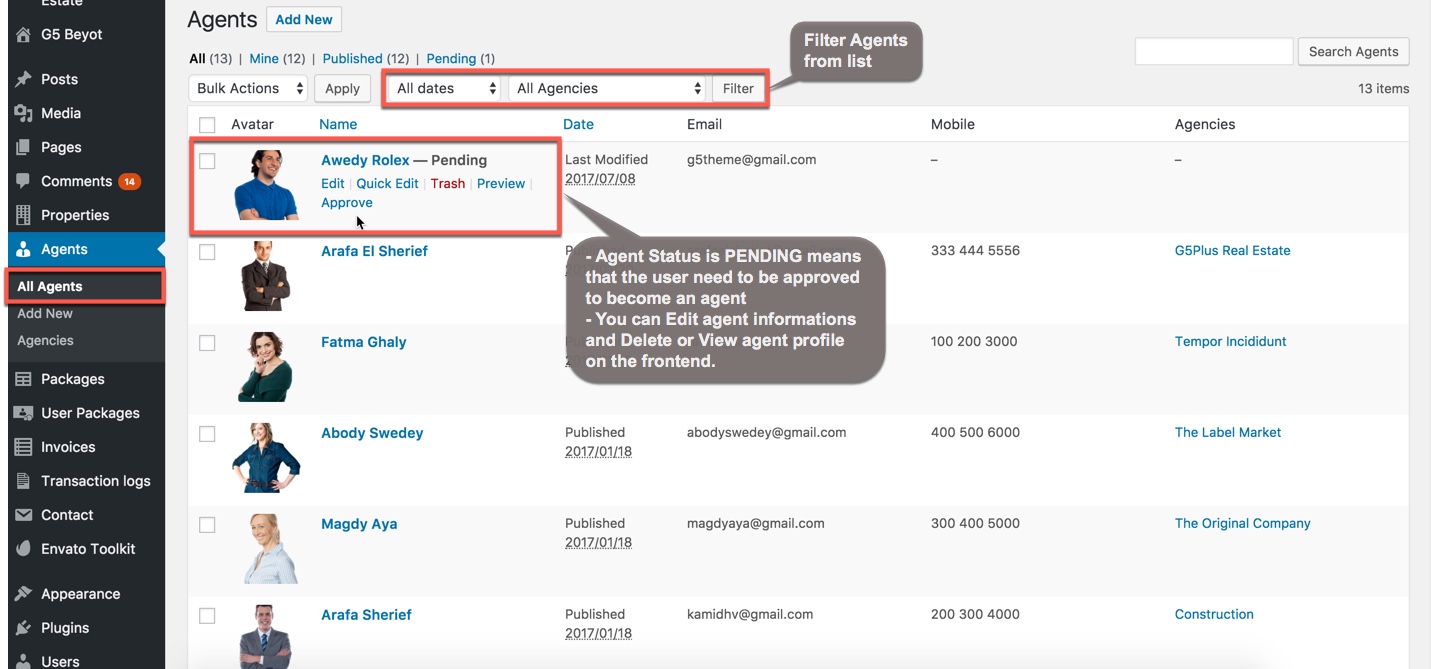
When option “Automatically approved after user register as agent” is Yes
When user register as agent, it will display with Pending status. If you want to publish it, click on Approve button.
Administrator can click on Edit button to edit informations of an agent.
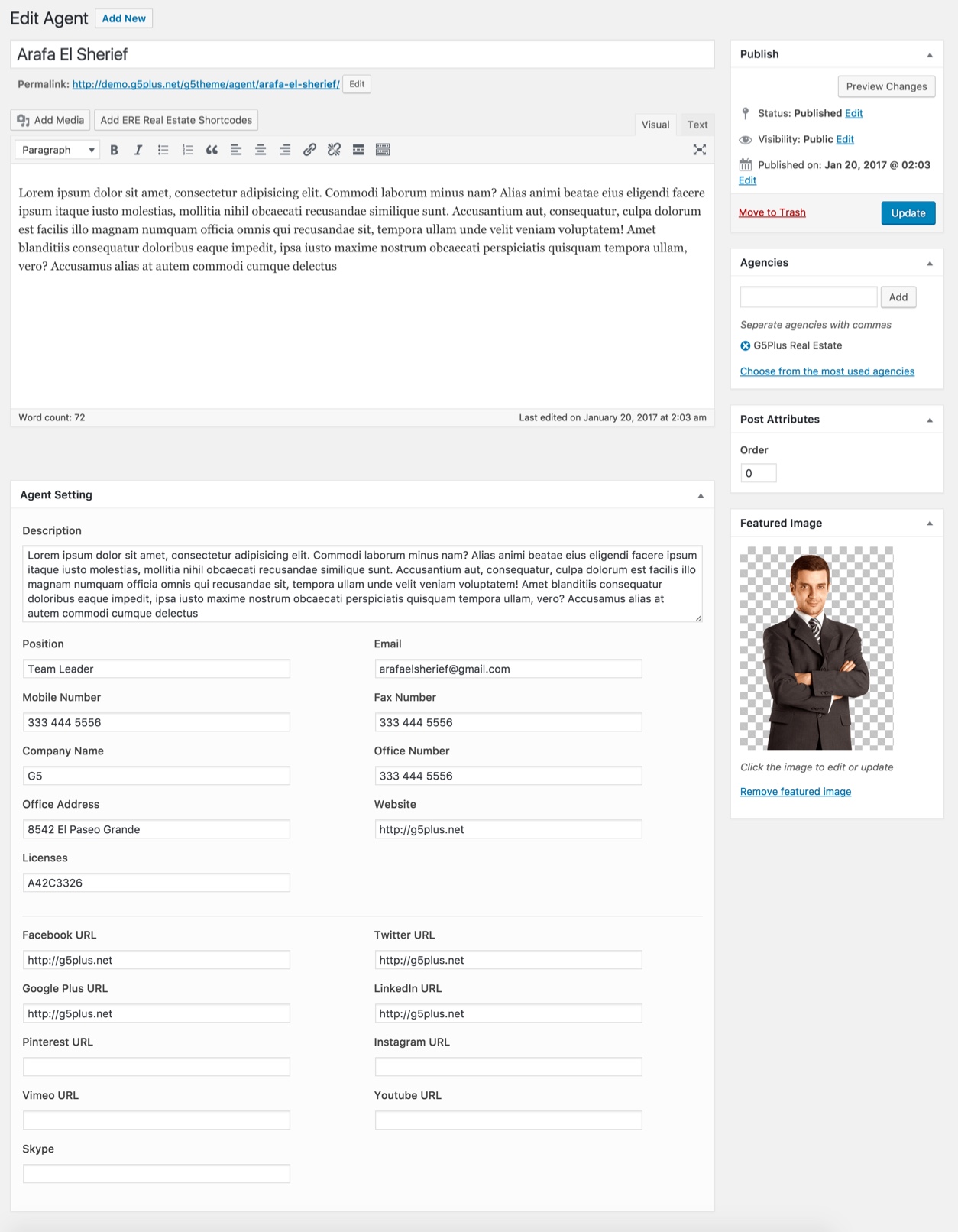
Admin can also view the agent on the frontend by clicking on View button. This interface is for listing one specific agent’s properties and viewing the detailed information of that agent.
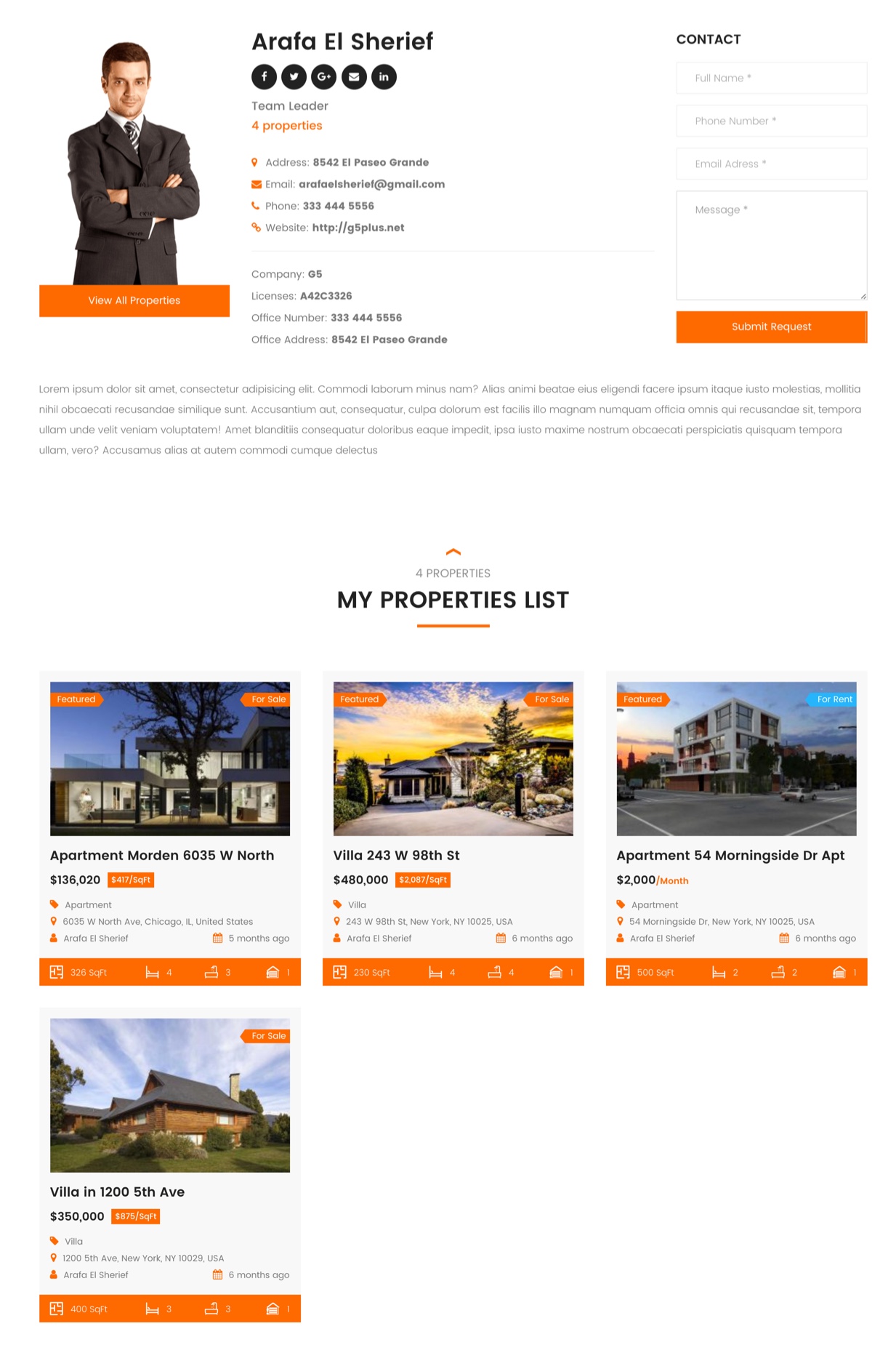
Agent profile on the frontend
Note: The interface of the frontend may change based on the theme you are using. Some activities may be added or removed as well.

