Agency represent for agents in an legal organization. Administrator can view, edit or delete any agency from Agencies List. In this article we will show you how to create an agency from Admin Dashboard.
Create New Agency
Step 1: Click the Agents → Agencies tab
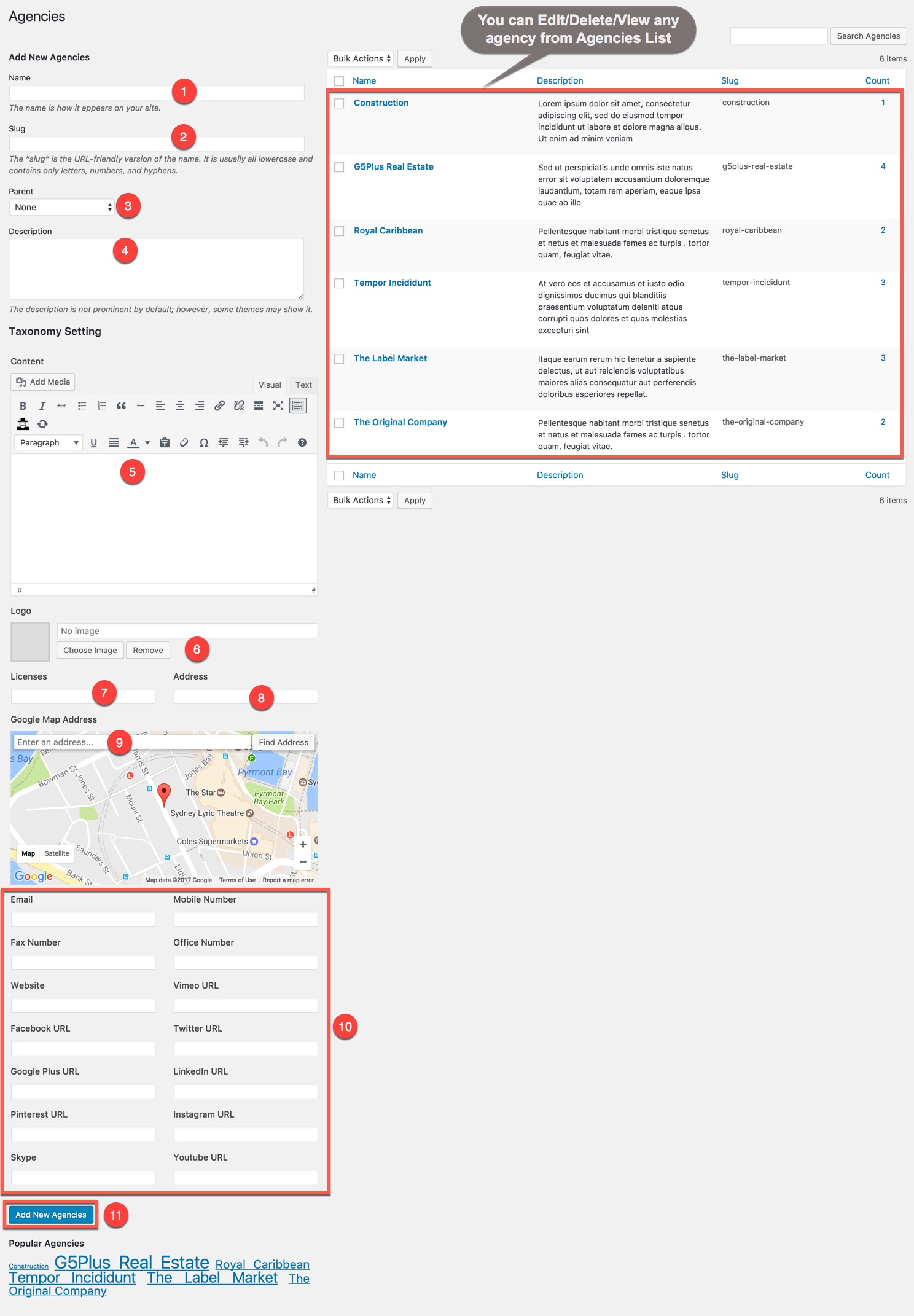
Create an new agency and manage agencies list
Step 2: Start filling in the blanks:
- 1. Name: insert the name for Agency.
- 2. Slug: insert the slug for Agency (optional)
- 3. Parent: select parent Agency if needed. Usually you don’t need to do it.
- 4. Description: insert the description for the Agency.
- 5. Content: insert content to introduce the Agency.
- 6. Logo: Upload the logo of the Agency.
- 7. Licenses: Optionally insert licenses of the Agency.
- 8. Address: insert address of the Agency.
- 9. Google Map Address: insert address to locate the Agency on Google Map.
- 10. Content: insert information to contact to the Agency.
Step 3: When category is ready, please click on button Add New Property Labels
After published agency, you can view you New Agency on the frontend like this:
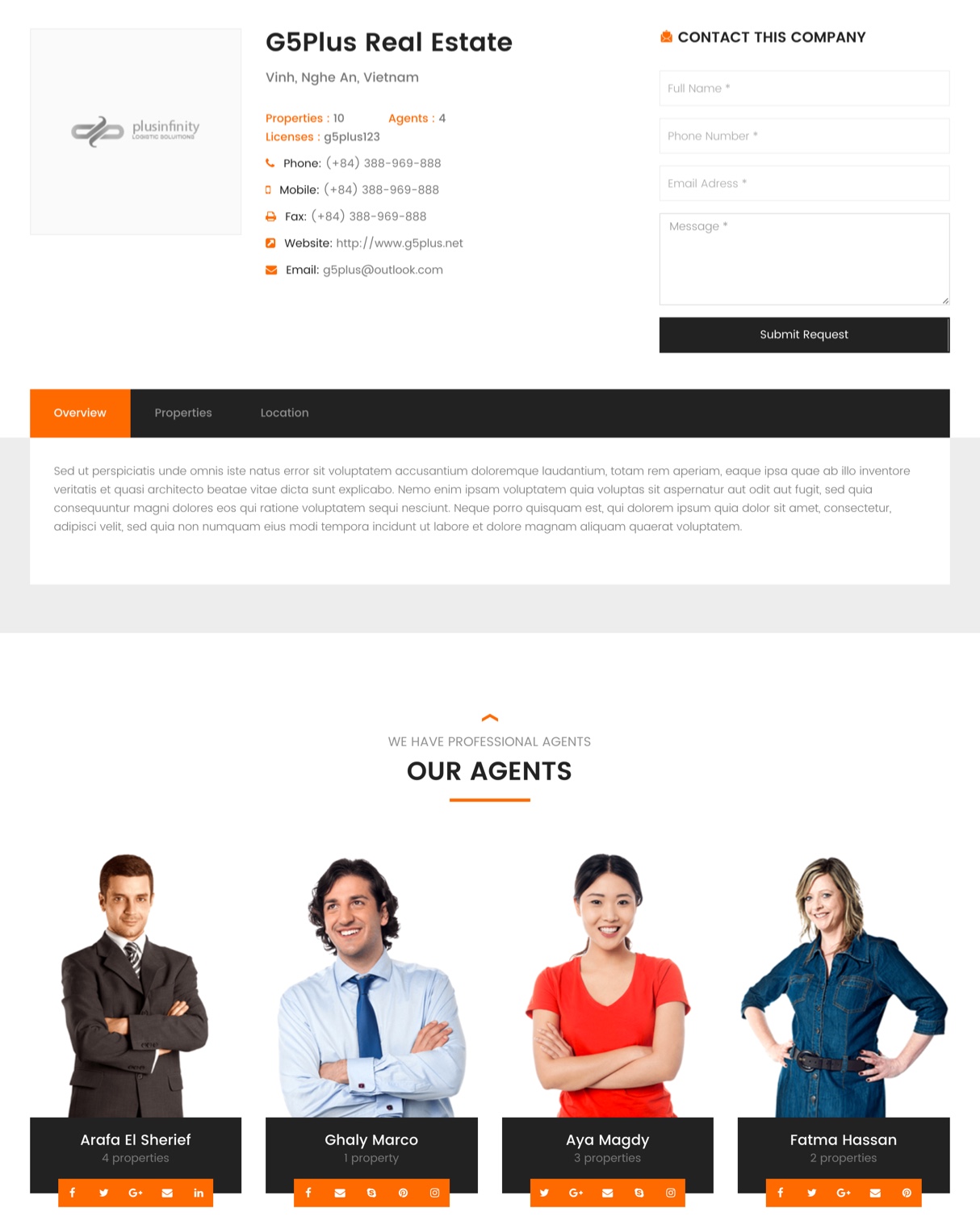
The new Agency on the frontend
Manage Agencies list
From Agencies List, you can edit/view/delete any agency from agencies list. For example, you can edit an Agency by clicking on Edit:
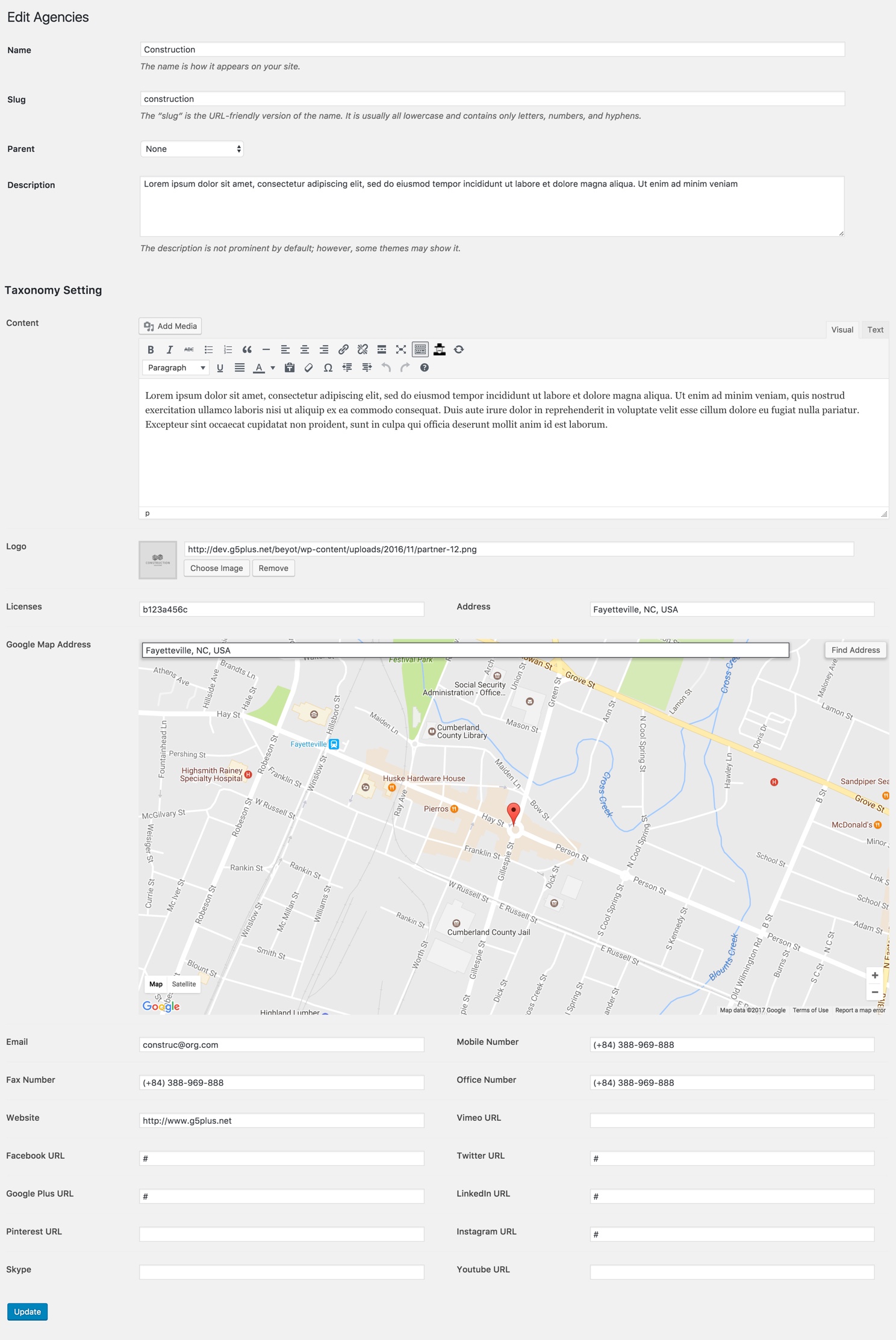
Edit an agency’s informations
You can consult our Video guide on how to create new agency and manage all agencies.

