The administrator can enable account activation by settings in User Account in Real Estate Options. Administrator manage User Accounts by empower Users to manage their online presence personally.
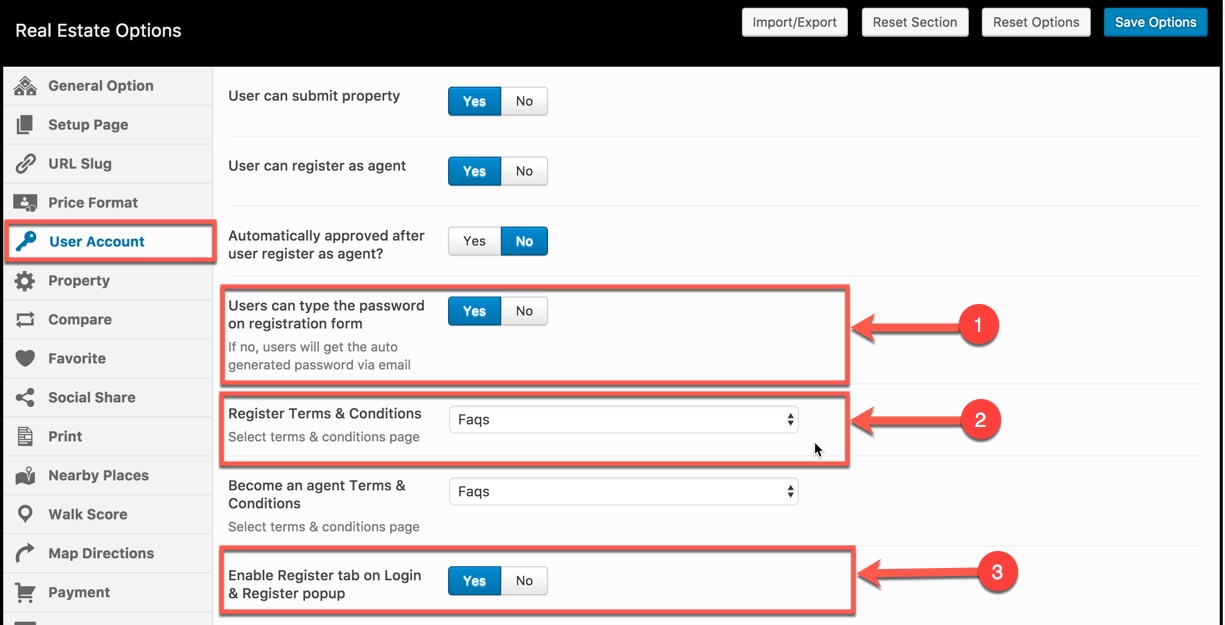
Essential Real Estate –> Real Estate Options –> User Account panel
1. Users can type the password on registration form: Select Yes if you want the users type their password on registration form and can use it immediately without verification email. If No, users will get the auto generated password via email.
2. Register Terms & Conditions: Select Term & Conditions Page
3. Enable Register tab on Login & Register popup: Enable or Disable Register tab on Login & Register popup
You can consult our Video guide on How to configure registration form for user here:

