Essential Real Estate plugin includes the Google reCAPTCHA that you can enable/disable in each submission form: Login, Register, Reset Password, Contact Agent, Contact Agency.
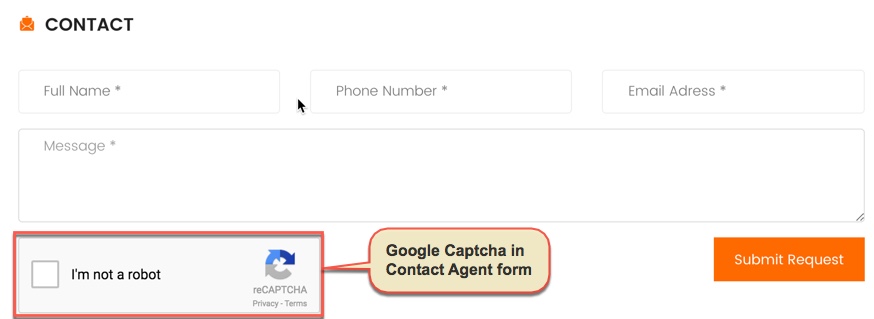
Google reCaptcha in Contact Agent form
Google Captcha panel has all options where you will be able to enable/disable Google Captcha and setup google captcha information for submission forms. From the WP dashboard, go to Essential Real Estate –> Real Estate Options –> Google Captcha
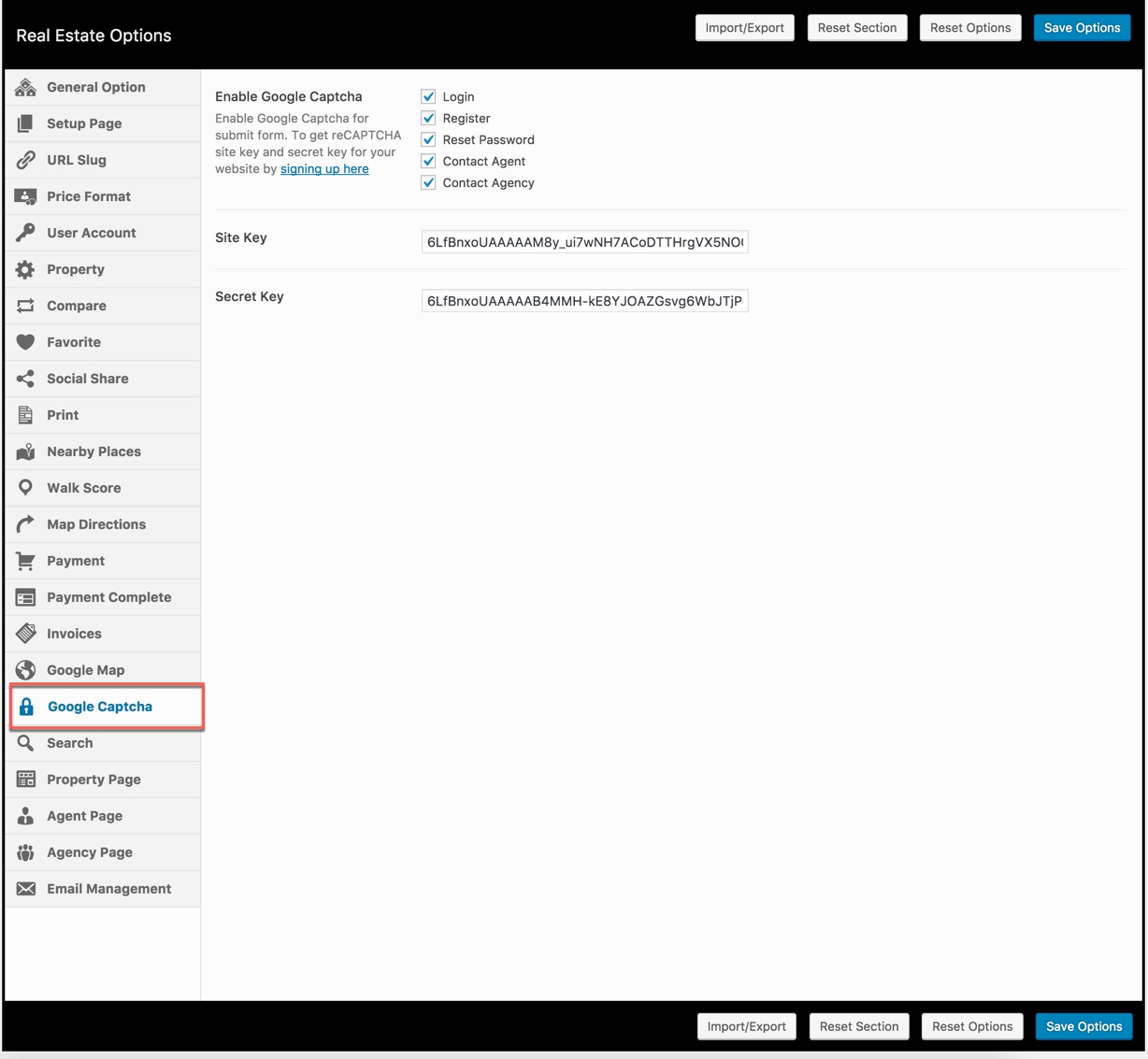
| Attribute | Description |
|---|---|
| Enable Google Captcha | Enable/disable Google Captcha for submission forms |
| Site Key | Insert your site key. We strongly encourage you to get Google Captcha Key and post the code in Theme Options. You can get it from here. |
| Secret Key | Insert your Secret Key of Google Captcha |

