Thanks to Print options built-in ERE plugin, you can save and export the property to PDF file
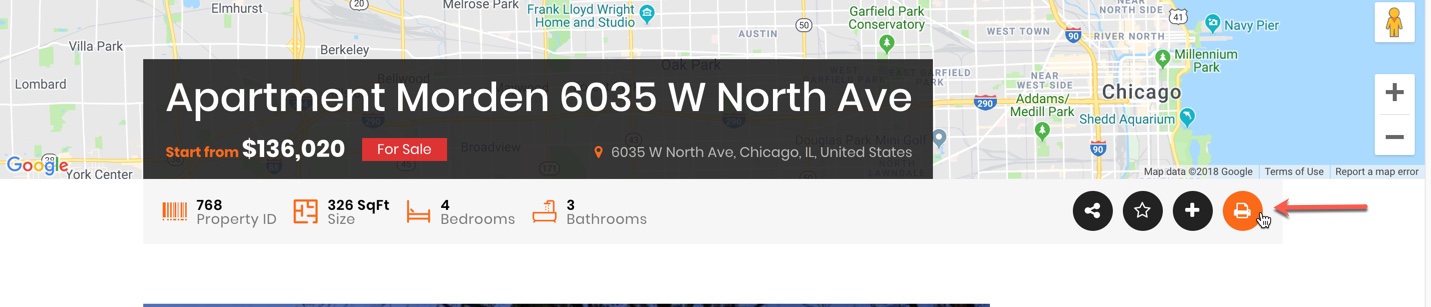
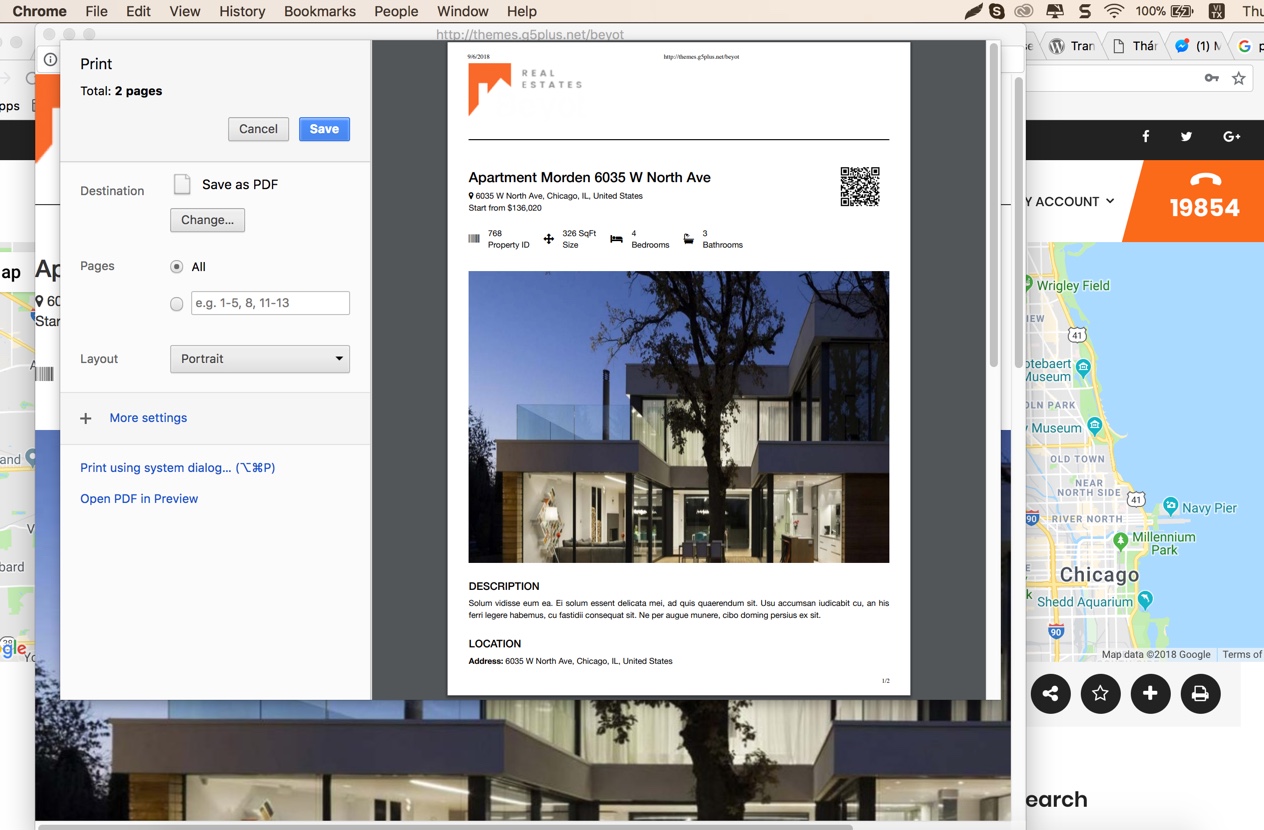
To set the print page options, go to Essential Real Estate –> Real Estate Options –> Print.
Print panel is developed to help users can manage print options.
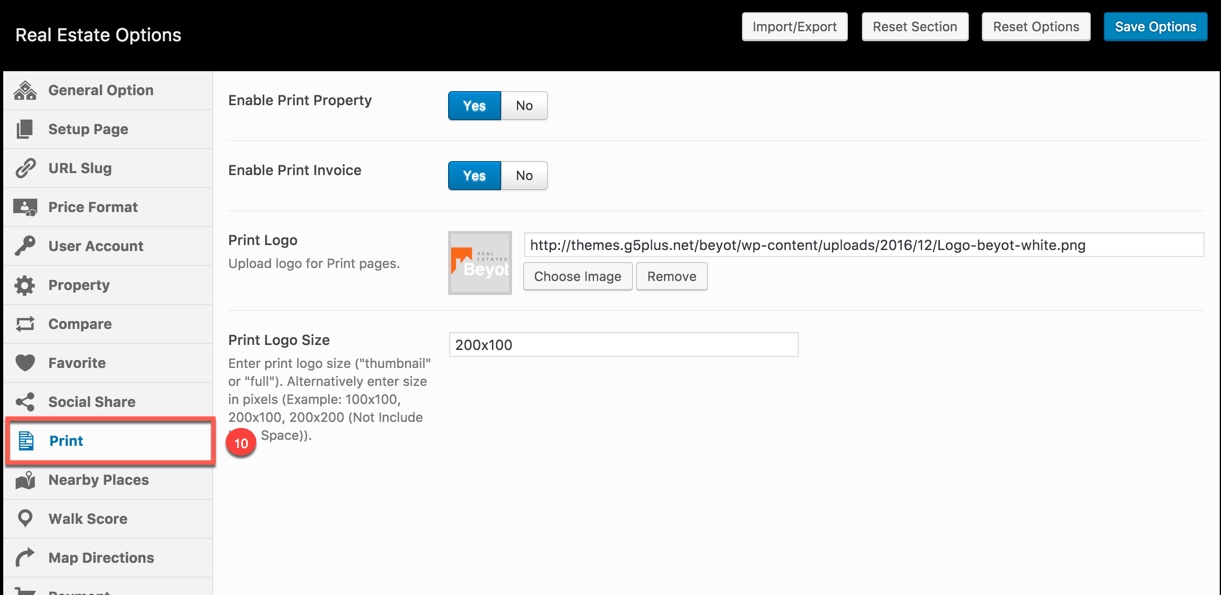
Essential Real Estate –> Real Estate Options –> Print
| Attribute | Description |
|---|---|
| Enable Print Property | Enable/Disable Print Property on the frontend. |
| Enable Print Invoice | Enable/Disable Print Invoice on the frontend. |
| Print Logo | Upload logo for Print pages. |
| Print Logo Size | Enter print logo size (“thumbnail” or “full”). Alternatively enter size in pixels (Example: 100×100, 200×100, 200×200 (Not Include Unit, Space)). |

