On the fronend, users can use Compare Properties feature to compare between two or more properties based on their basic criterions.
Step 1: Click on Compare button of each property you want to compare, it will appears immediatetly in the Compared list on the right of the screen.
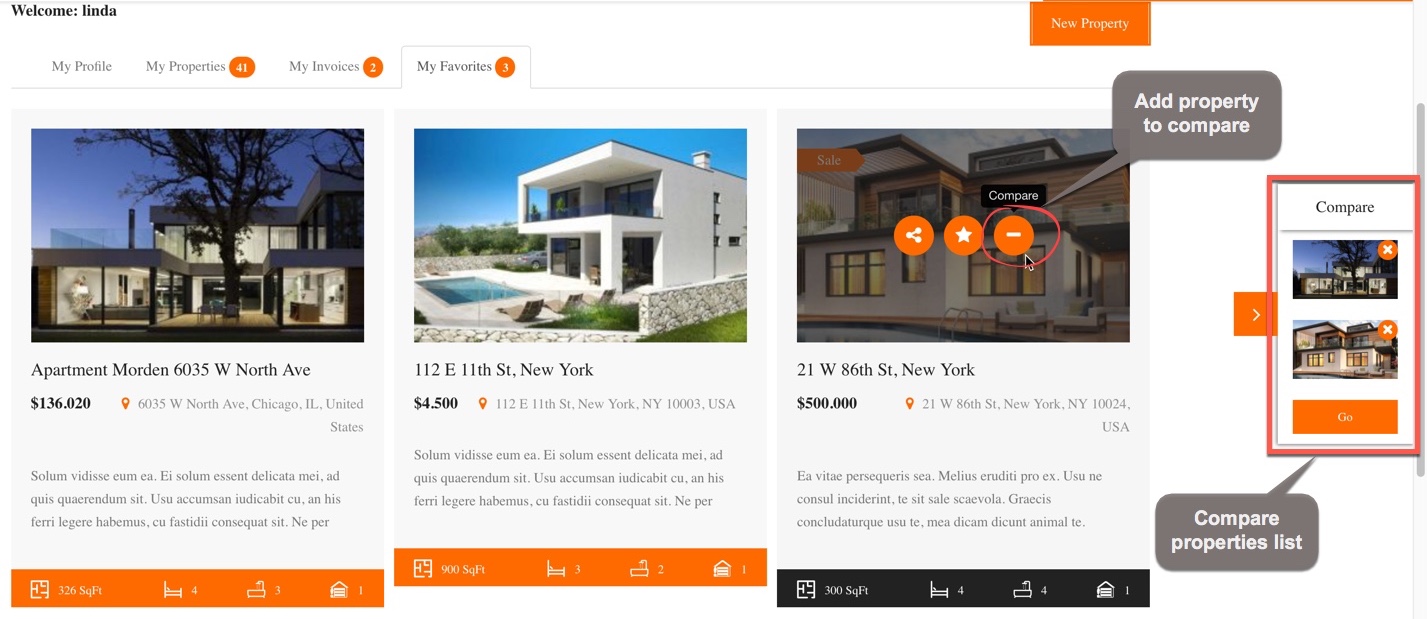
Step 2: Click on Go button in Compared list.
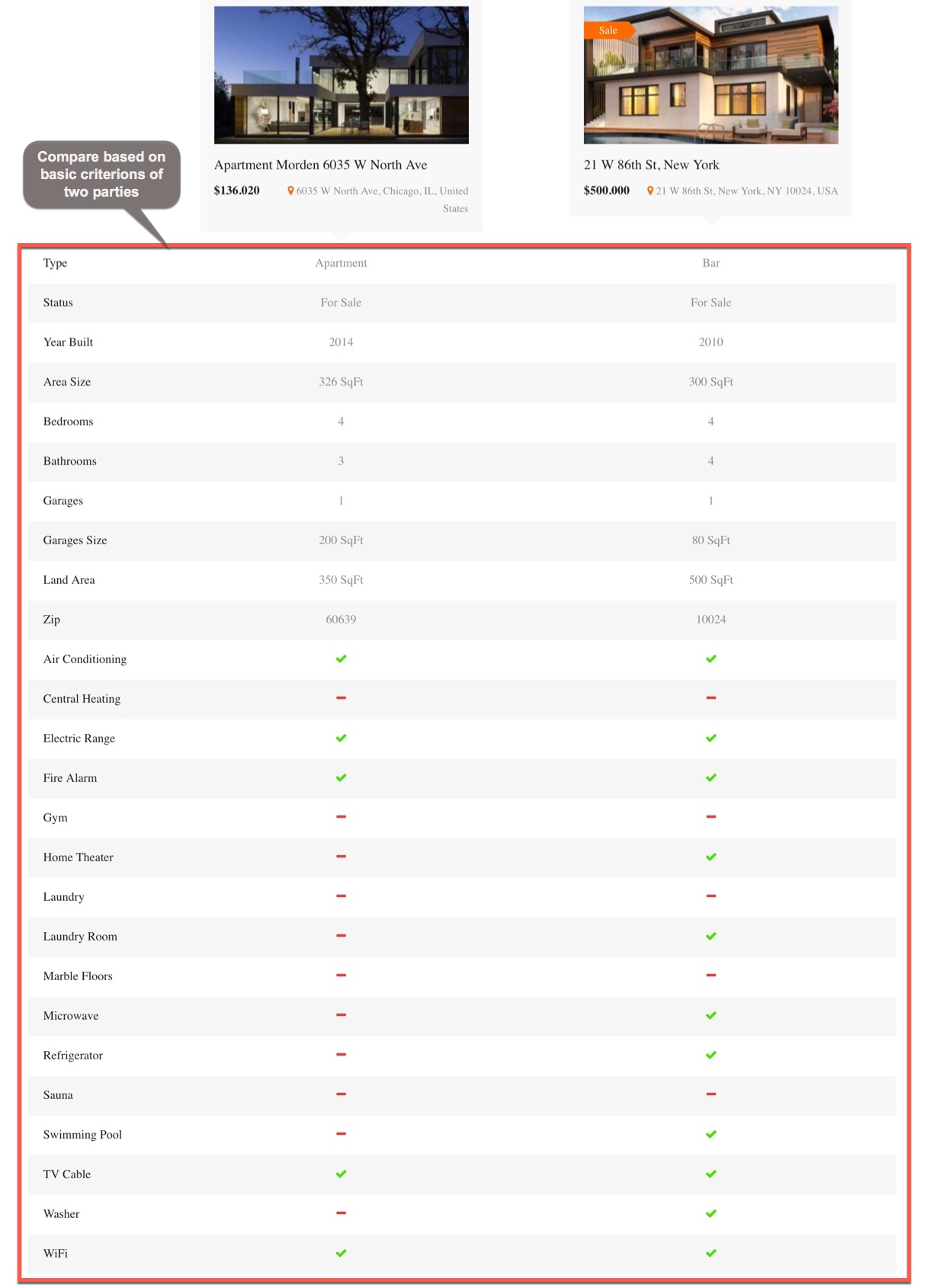
Admin can enable/disable Compare Properties and choose which fields to hide when compare property. From WP dashboard, go to Essential Real Estate –> Real Estate Options –> Compare.
Compare panel has options as screnshot below:
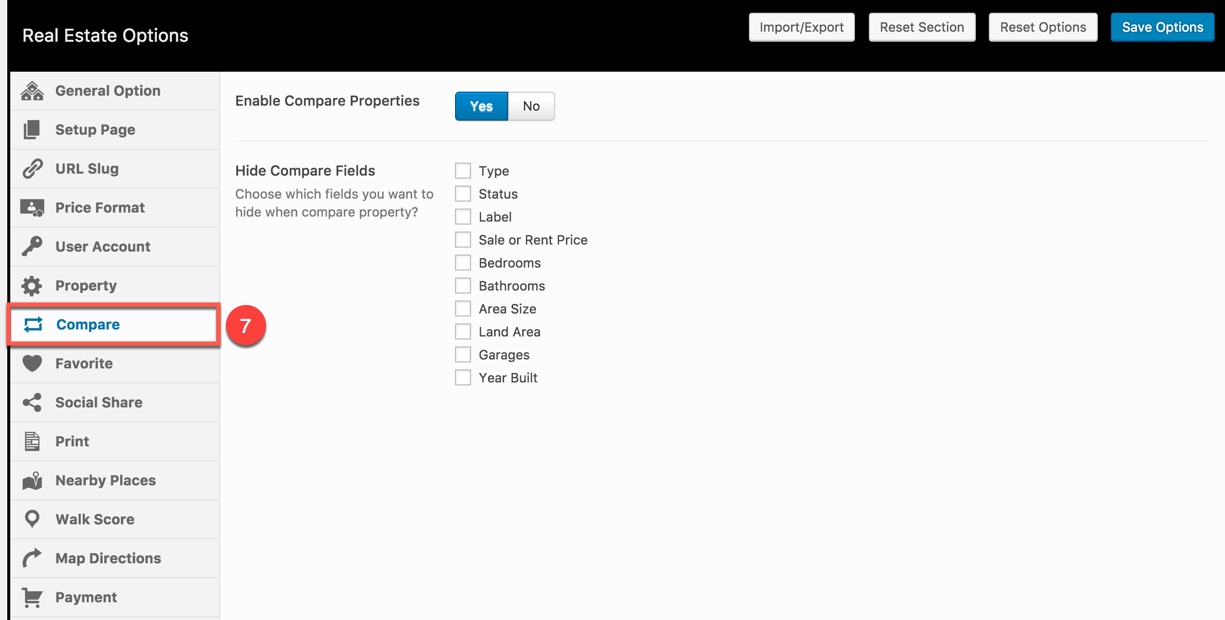
Essential Real Estate –> Real Estate Options –> Compare
| Attribute | Description |
|---|---|
| Enable Compare Properties | Enable/Disable Compare Properties. |
| Hide Compare Fields | Choose on which field you want to hide when compare properties. |

