Search Option is one of the coolest features of Essential Real Estate plugin. The users will not use only Advanced Search but also Save Search button, it means that their searchs on website will be saved and whenever it has new published properties suits the saved search, user will receive an notification email.
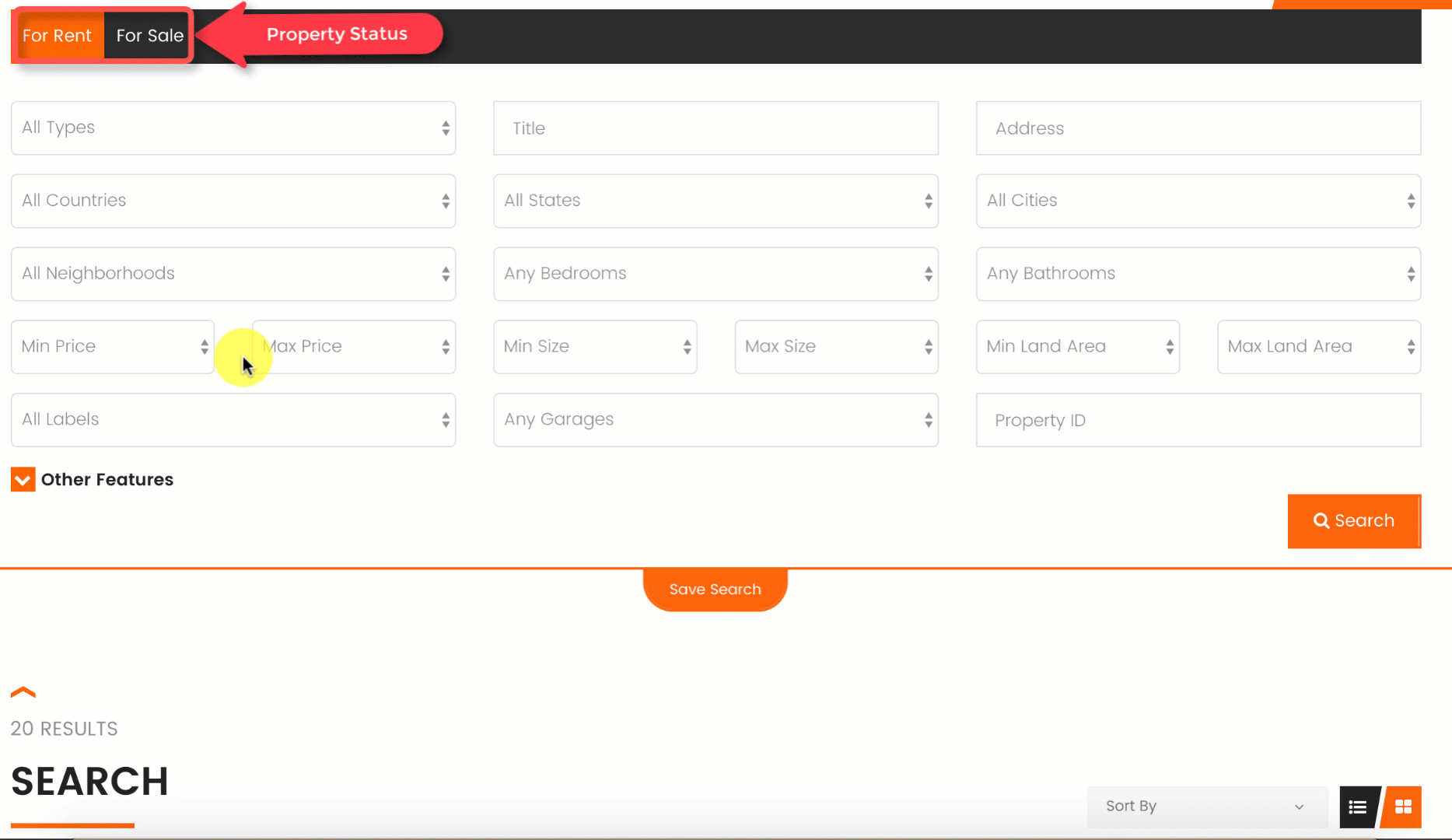
Advanced Search page on the frontend
From WP dashboard, go to Essential Real Estate –> Real Estate Options –> Search .Please consult our video guide on How to use Search Options
Video guide on How to use Search Options
To configure Advanced Search page, from WP dashboard, goto Essential Real Estate –> Real Estate Options –> Search . This panel has all options where you will be able to setup all Search Options with Search Fields, Search Form options, Advanced Search Page options.
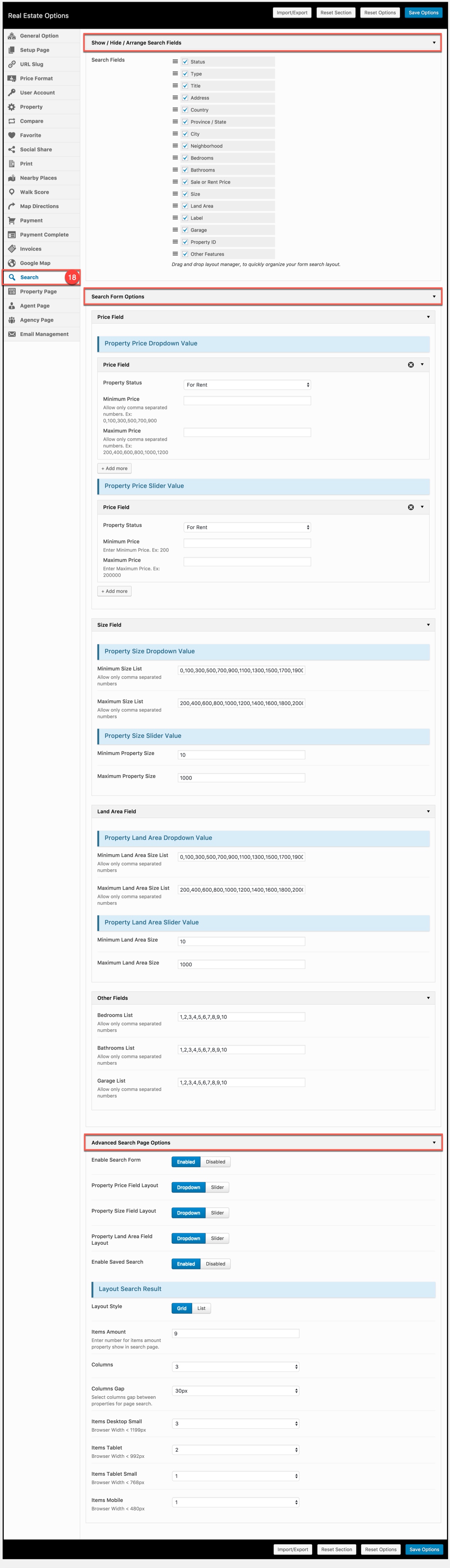
| Attribute | Description |
|---|---|
| Show/Hide/Arrange Search Fields | |
| Search Fields | Show/Hide search fields as your liking and Drag – drop search field to quickly customize form search layout. |
| Search Form Options | |
| Search Form is applied to ERE Search Form widget and these ERE Shortcodes: Property Seach, Property Advanced Search, Property Mini Search | |
| Price Field | Choose layout for Property Price Field in Search Forms of each Property Status (Dropdown Value or Slider Value) then setup Property Price Field options.
|
| Size Field | Choose layout for Property Size Field in Search Forms (Dropdown Value or Slider Value) then setup Property Size Field options
|
| Land Area Field | Choose layout for Land Area Field in Search Forms (Dropdown Value or Slider Value) then setup Land Area Field options
|
| Other Fields | Other fields display “Dropdown value” by default. Insert number for other fields here
|
| Advanced Search Page Options | |
| Enable Search Form | Enable search form in Advanced Search Page |
| Property Price Field Layout | Select layout of property price field in Advanced Search Page. |
| Property Size Field Layout | Select layout of property size field in Advanced Search Page. |
| Property Land Area Field Layout | Select layout of property land area field in Advanced Search Page. |
| Enable Saved Search | Enable Saved Search in Advanced Search Page |
| Layout Search Result | |
| Layout Style | Select layout style for search results (grid or list). |
| Items Amount | Enter number of property items showed in search page. |
| Columns | Select columns property for page search.. |
| Columns Gap | Select columns gap between properties for page search. |
| Items Desktop Small/Tablet/Tablet Small/Mobile | Enter number of property items displayed on Browser of different devices (different browser width) |

