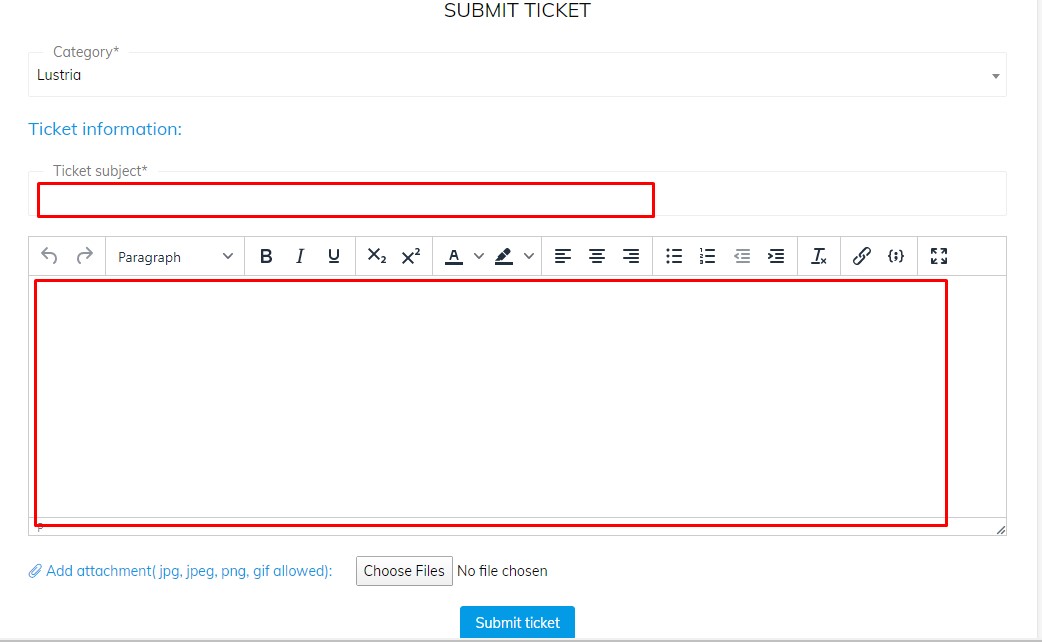After you log into the support system successfully, you can create your own ticket.
First, you choose the category/theme you want to be supported in a drop-down menu format.
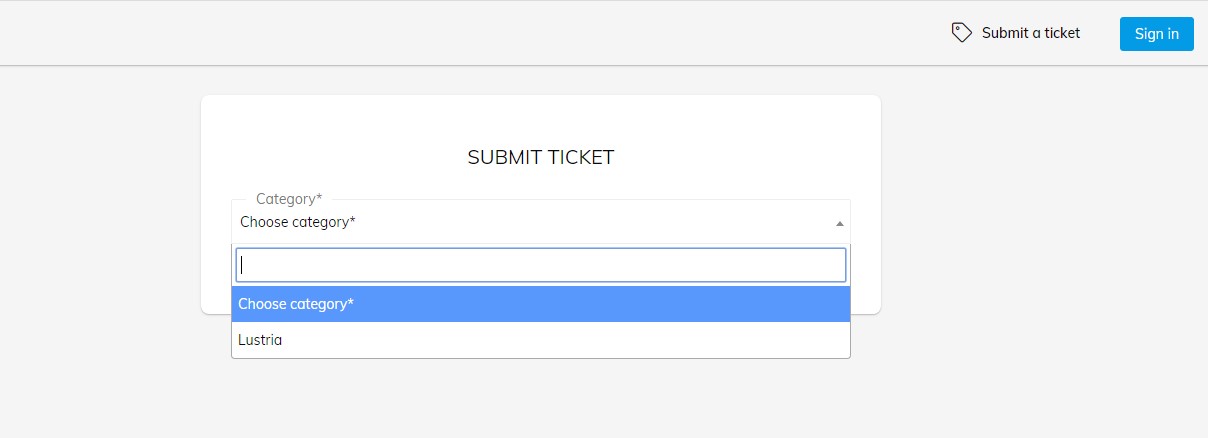
First, you need to enter the ticket subject and the content ticket with full HTML editor make sure you can adjust the clear content. Beside, uploading the image attachments with jpg, jpeg, png, gif image format helps the problem clearer with more information. So supporter can take a closer look about the problems and resolve the ticket faster.
Finally, you click “submit ticket” to create ticket on the support system. After creating the ticket successfully, you will see your ticket in Tickets request and wait for the reply.