Clients can create their account with two ways:
1. Clients can register first to have an account then you create the tickets
2. The fast way is Clients can register and create the ticket in a same time
You can view this video to take a closer look for creating an account for customer and change profile information.
Video guide on How to create an account for customer and change profile information
If you have not had the account in the support system yet, you need to register.
With case 1: You can enter full your information in the register form (you need to enter your exactly mail to get the notification from the support system via mail)
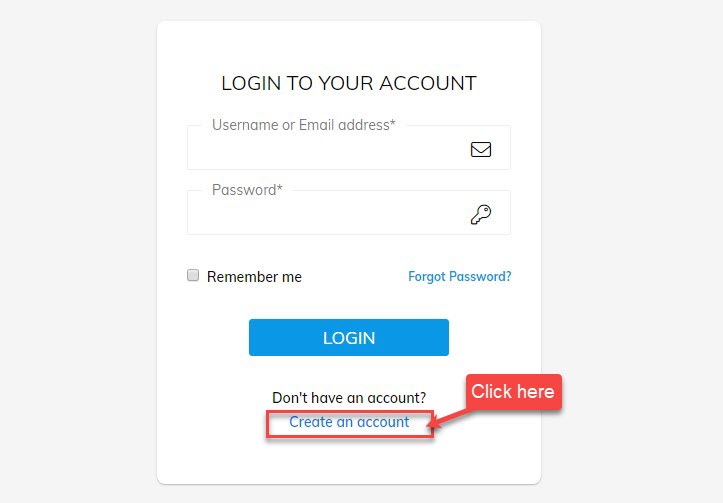
After you enter your name, your email address, password on the registration form, the account is created immediately.
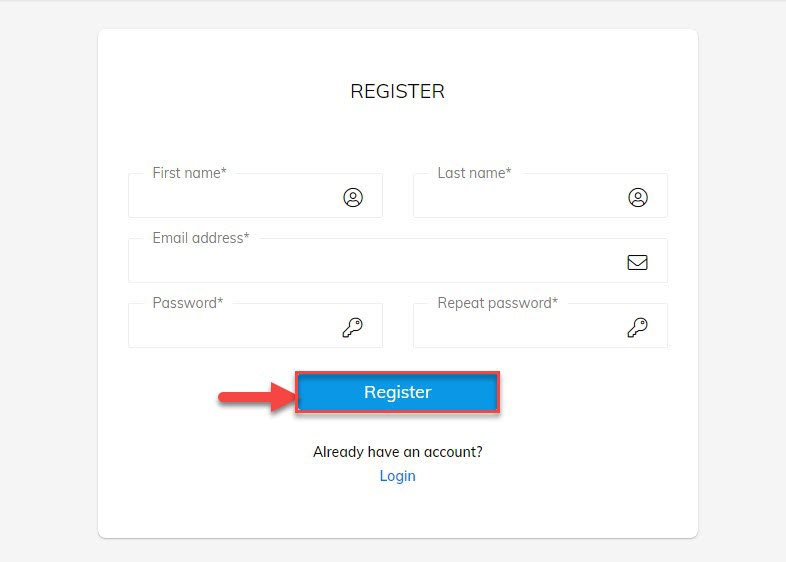
You can view an example here
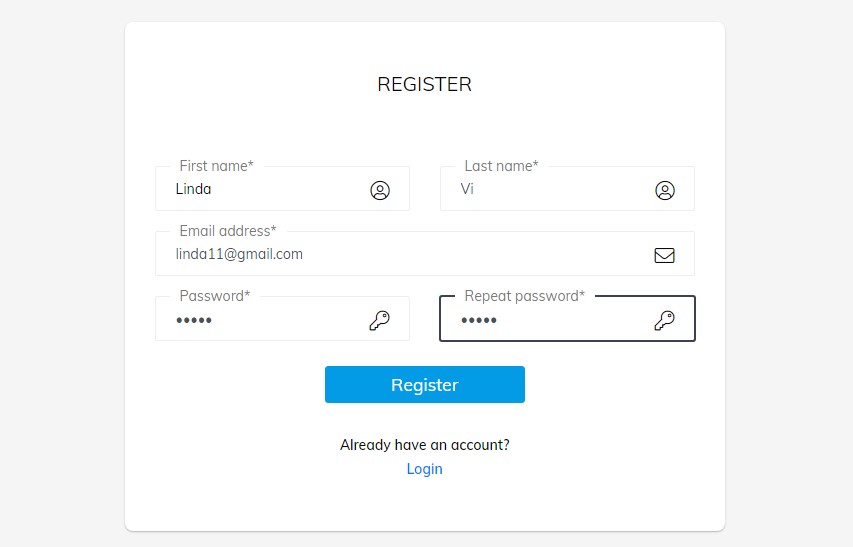
After you can register your account successfully, the support system will ask you confirm your email so you need to log in your mail and confim. If you register your own email, any action of supporters/leaders in your ticket is notificated via your email.
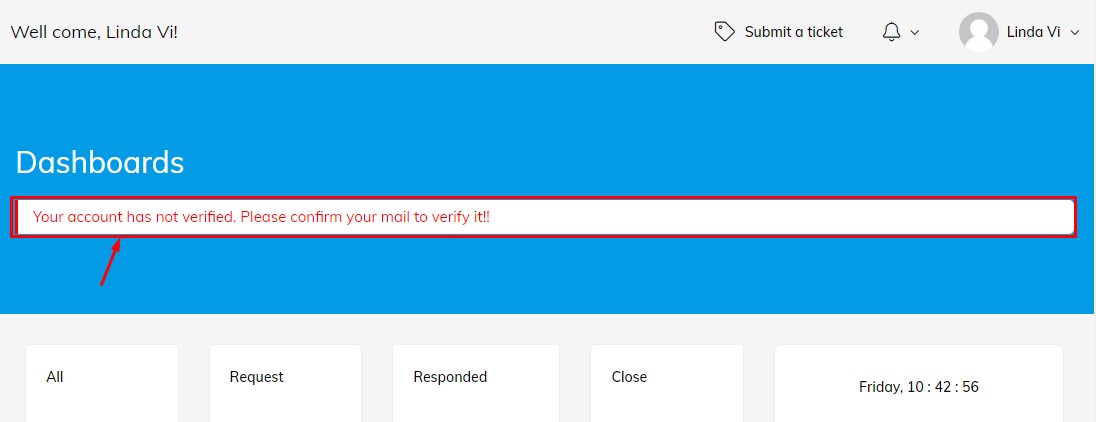
Case 2: You can save your time by registering and creating the ticket in a same time
You can click in Submit a ticket button in the top of page.
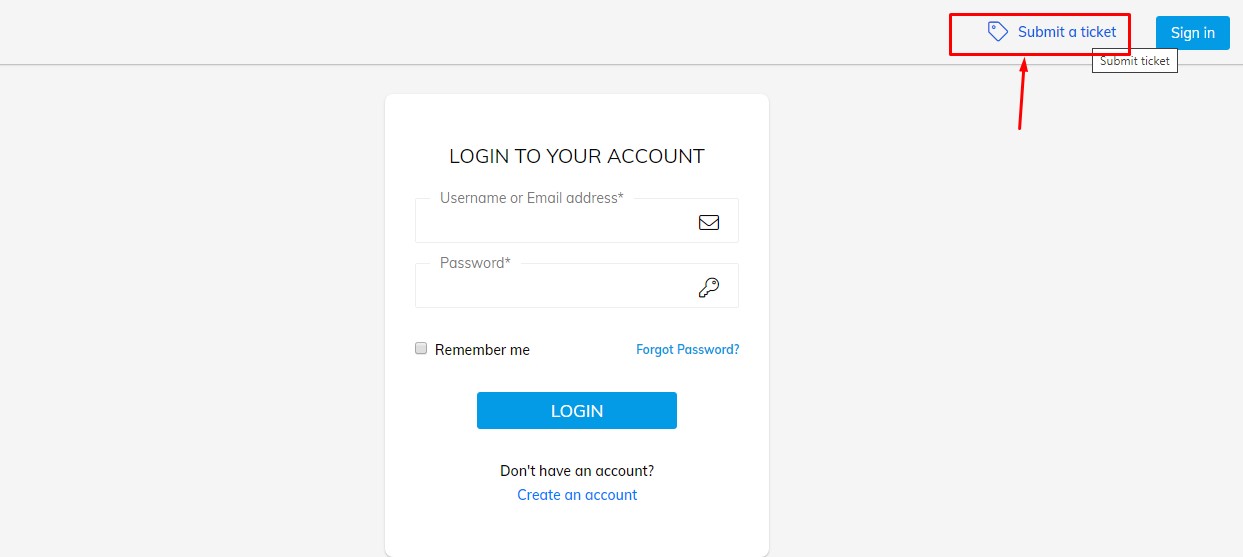
Then you need to select your category/theme that you want to be supportted.
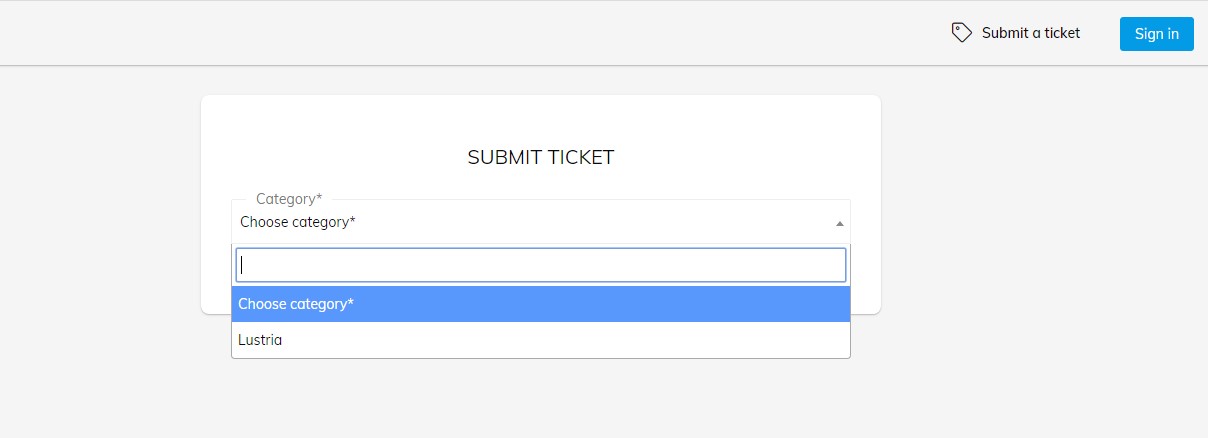
The submit ticket form displays immediately after you select the category in drop down menu. The form includes registration information and ticket information that you need to enter.
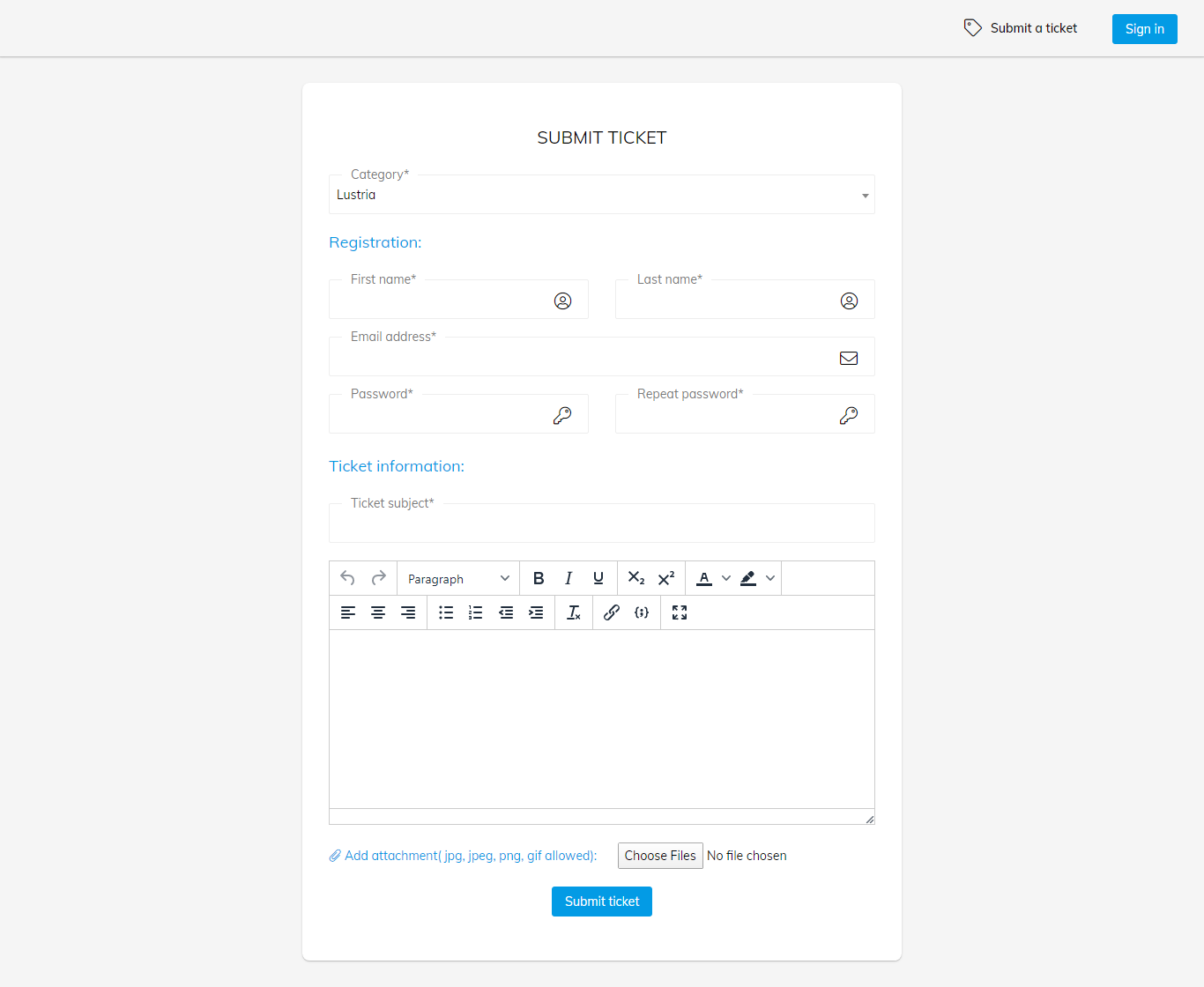
You can enter in the registration form same as the guide of Case 1
About the ticket information, you can view the guide in Submit a ticket
If you had your own account on the support system, you only need to enter the username & password that you register already. You can log into the system immediately.
