Supporter can begin to register an account as a normal user.
Then admin will set the account role is supporter in the dashboard of WordPress. Navigate to Users >> All Users
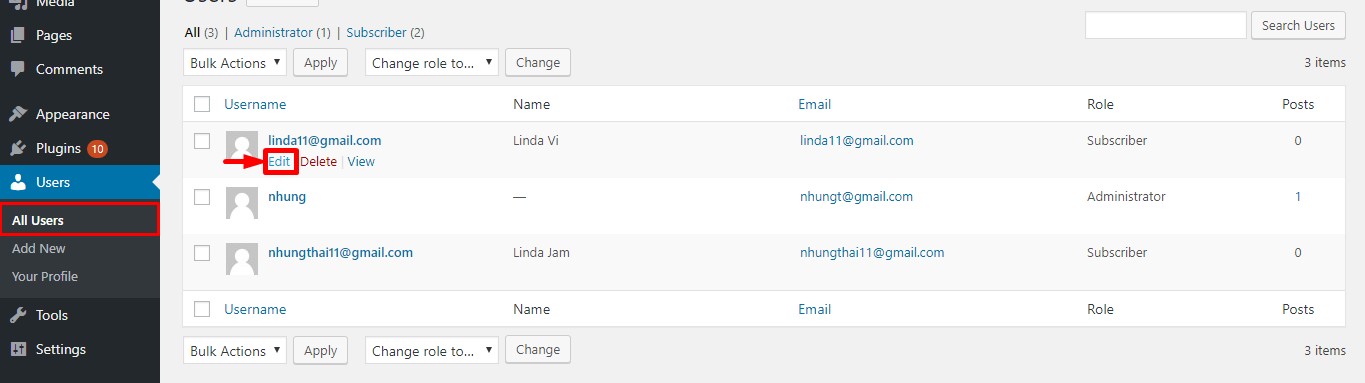
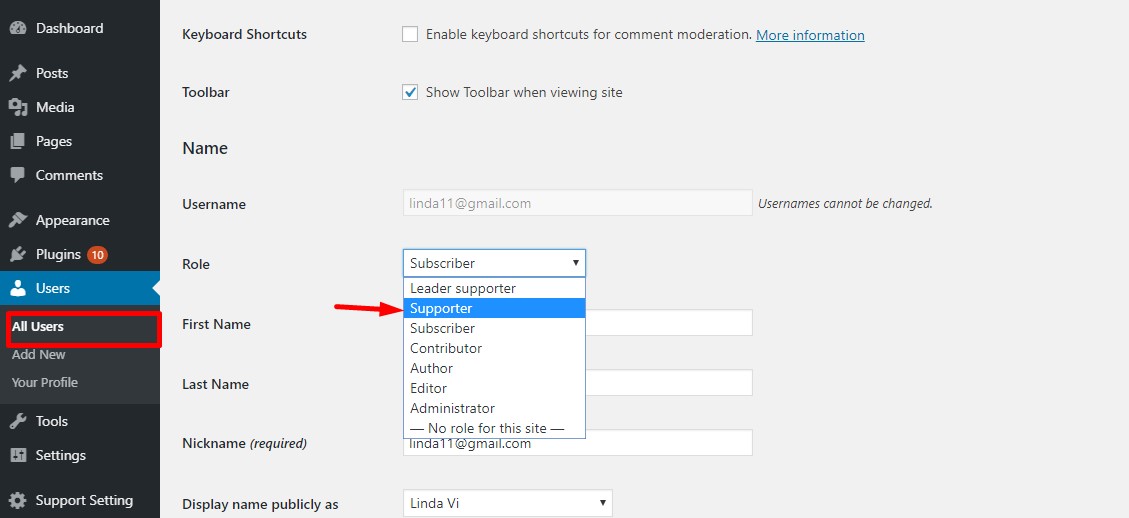 Set role for supporter
Set role for supporter
To manage the supporter profile, go to My profile tab in the top right of the website
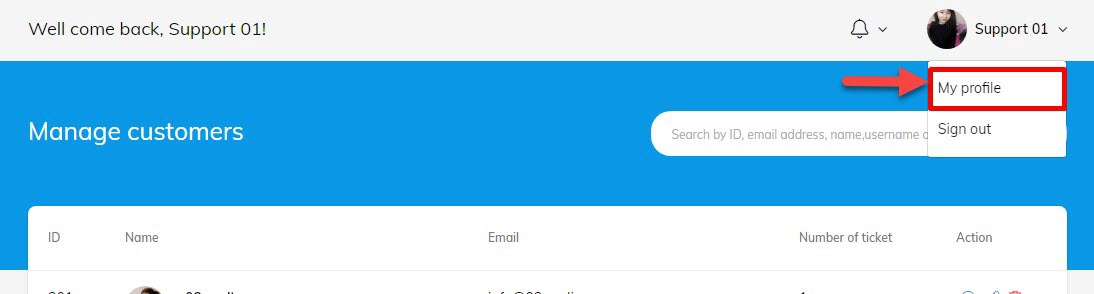
You can change any information that you registered already. The dashboard interface of supporter same with the dashboard interface of user except the signature.
Supporters can add signature and choose from any of them when replying to a ticket. They can make one of the signatures their default which will automatically populate the reply box every time they view a ticket.The signature can be turned on/off added, deleted and updated.
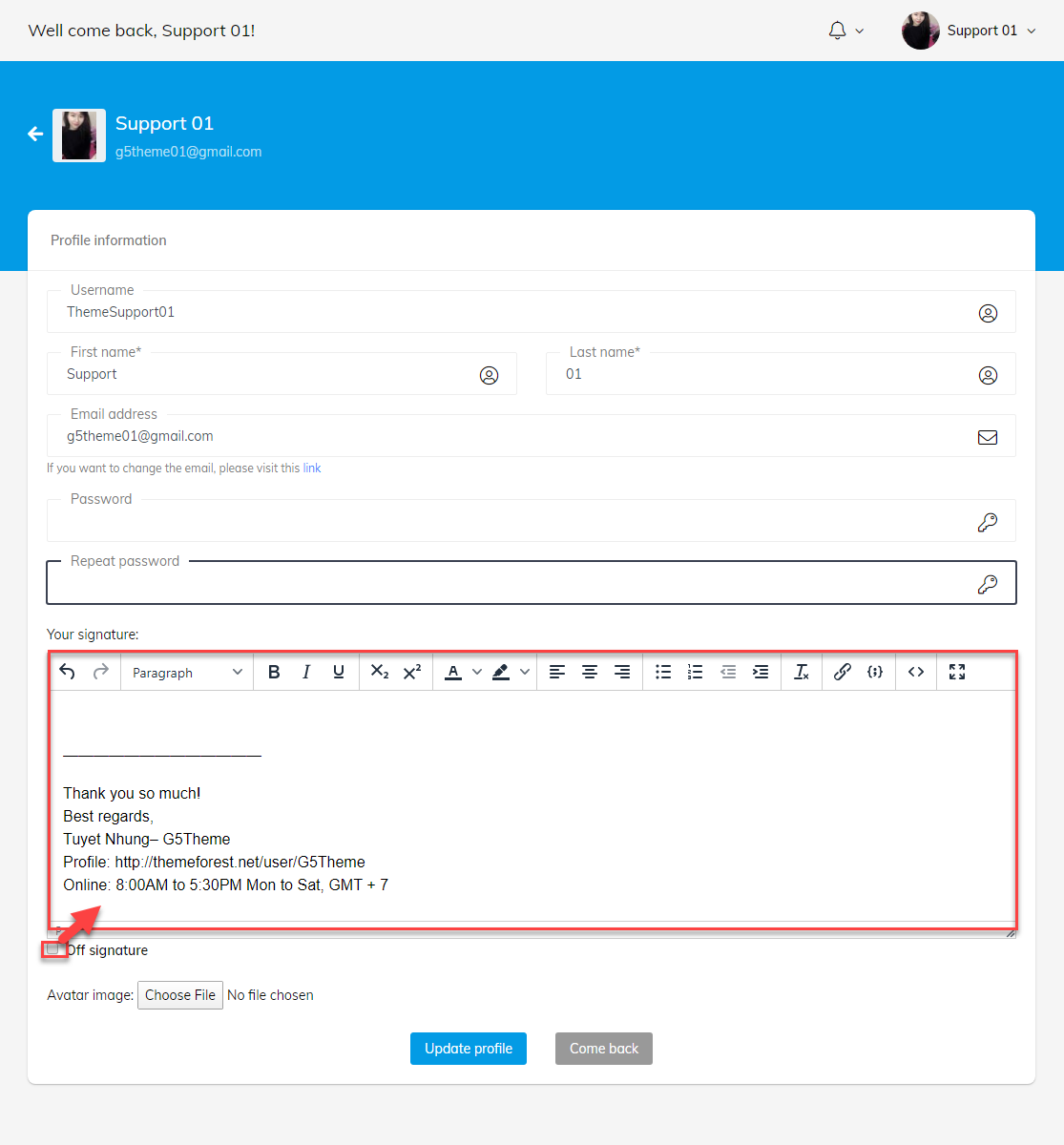
Beside, supporters can change the profile information with this video
Video guide on How to change the profile information of Supporters
