Essential Real Estate plugin provides a full-featured system to turn your real estate website into any sort of Real Estate website. You can add detailed information to property fields to add rooms, bathrooms, area, features, and more. It includes Google Maps support, built-in social sharing, powerful search feature with filters, SEO friendly URLs, featured listings, and more.
The flexibility of this plugin gives you endless options of what you can use it for real estate website needs. Essential Real Estate plugin is regarded as the backbone of these themes: BEYOT, BENAA, FUZDO. This article could help you have an overview and what powerful features that built-in this plugin clearly.
Once you’ve installed and activated Essential Real Estate plugin, several items are added to your site for it to function properly:
- New menu items in your WP main menu, custom post types, and taxonomies for property, invoice, package and more.
- New widgets and shortcodes.
- User roles in the backend and frontend management.
New menu items will appear in your WP main menu gives you the ability to get full control over how real estate site works, manage all listings, agents, packages, invoice, transaction logs.
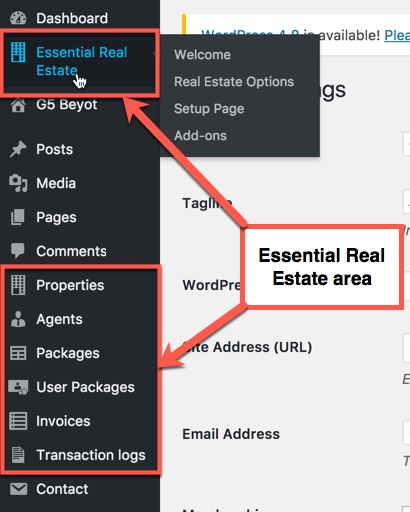
Essential Real Estate area on the admin dashboard
After the installation, some ERE menu items will be added to the admin section of the website. You can manage all
of the administrative activities of the ERE plugin through this menu.
ERE has not only included the core set of powerful features and options but also comes with many sidebar widgets and shortcodes that allow you to display listings through-out your website. These shortcodes will be able to be integrated with Visual Composer for a drag and drop interface.
1. Essential Real Estate item
Essential Real Estate includes Real Estate Options, Setup Page and Add-ons.
- Essential Real Estate Setup: help you get started by creating the pages for property submission, property management, profile management, listing property, listing agent, packages, payment, login, register, etc. If you want to skip the wizard and set up the pages and shortcodes yourself manually, the process is still relatively simple.
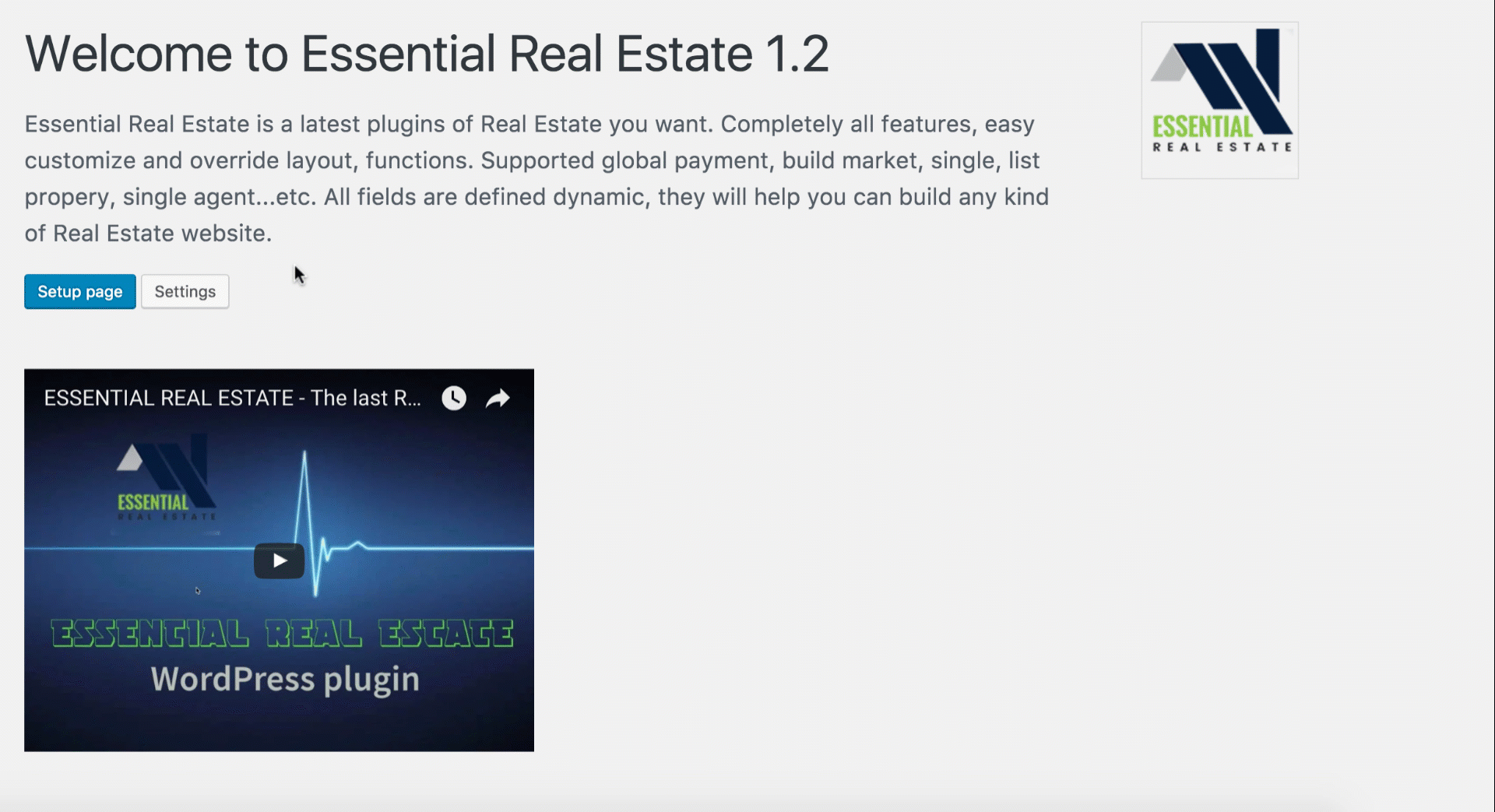
Essential Real Estate Setup
- Real Estate Options: provides a full-featured system to turn your website into the professional real estate website.
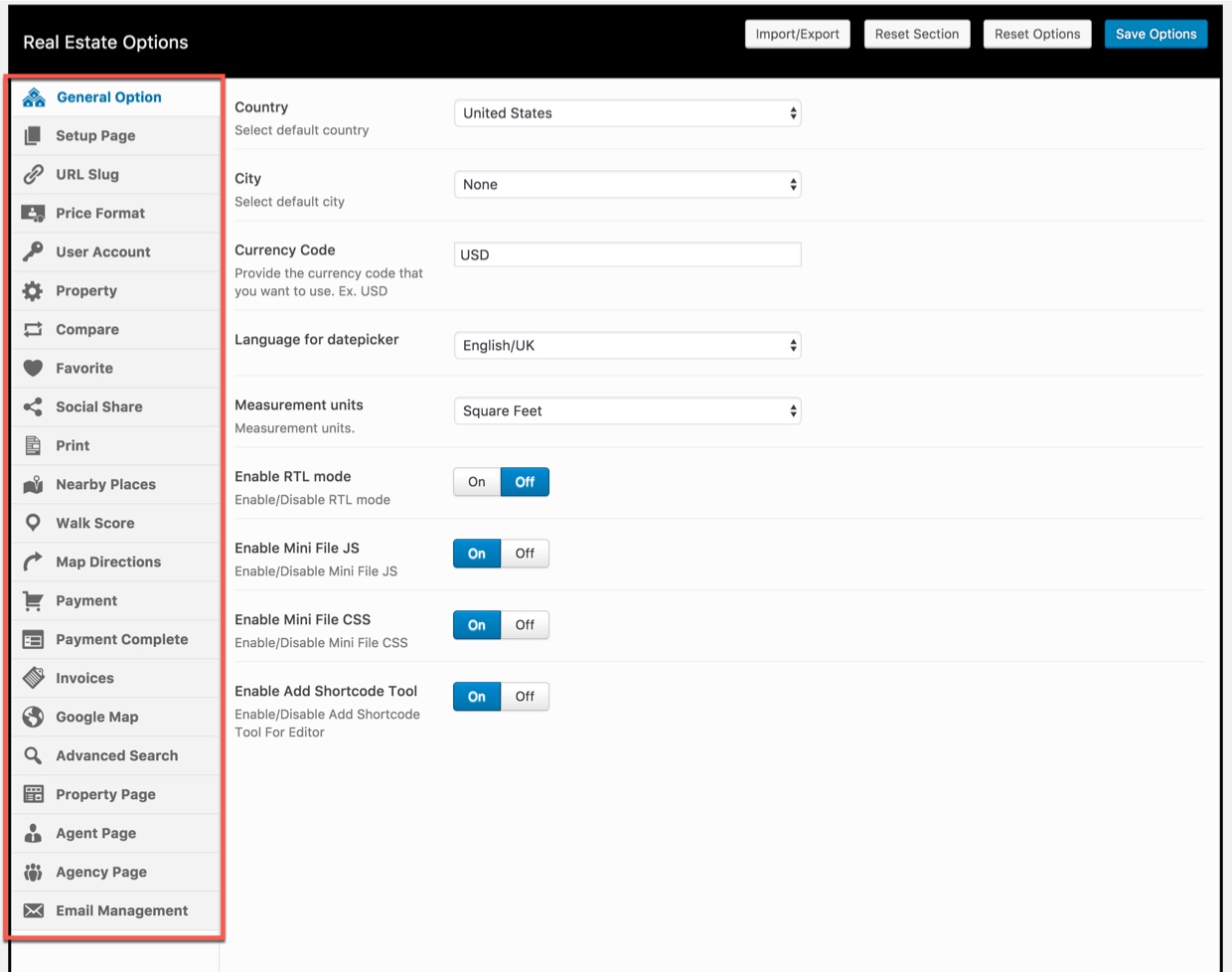
Real Estate Options
- Add-ons: The add-ons in ERE plugin are enhanced and designed to help give you more control of your real estate website. The user can go to ERE website to download Addons, Install and active these addons (updating).
Properties item
All features related to Properties is focused on developing on this plugin. You can add as many ‘Property Types,’ ‘Features,’ ‘Status,’ ‘City,’ ‘Neighborhood,’ ‘County/State,’ ‘Labels’ that you want and modify the permalinks for each category.
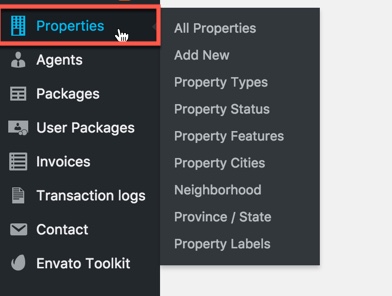
The Properties has a very advanced and flexible data structure. It allows you to add/edit property fields of the “Add New” wizard from the administration section. Additionally, you can manage the Property Types (such
as Apartment, Villa, Office, Land, etc.) and Property Status (such as For Sale, For Rent, Vacation Rental, Student Accommodation, etc.)… These types are prepopulated by some default values, but you can always add more fields or edit/delete existing ones.
Agents item
Agents manages all agents and agencies.
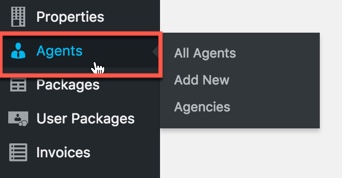
Packages item
In this plugin, there are 3 Paid Submission Types for user accounts that you can choose to setup: Free Submission, Pay Per Listing and Pay Per Package. You can allow people to submit their properties for free or for a fee based on packages. You can create multiple packages with expiration dates ranging in days, weeks, months or years. You select the number of listings and what listings should be featured on each page. This gives you plenty of monetization options for your real estate website. It also provides 3 payment methods: Paypal, Stripe and Wire Transfer can be setup in the backend options.
Package manages all packages and package informations.
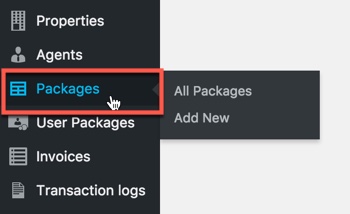
User Packages item
User Package manages informations of user packages (admin don’t has permission to change these informations)
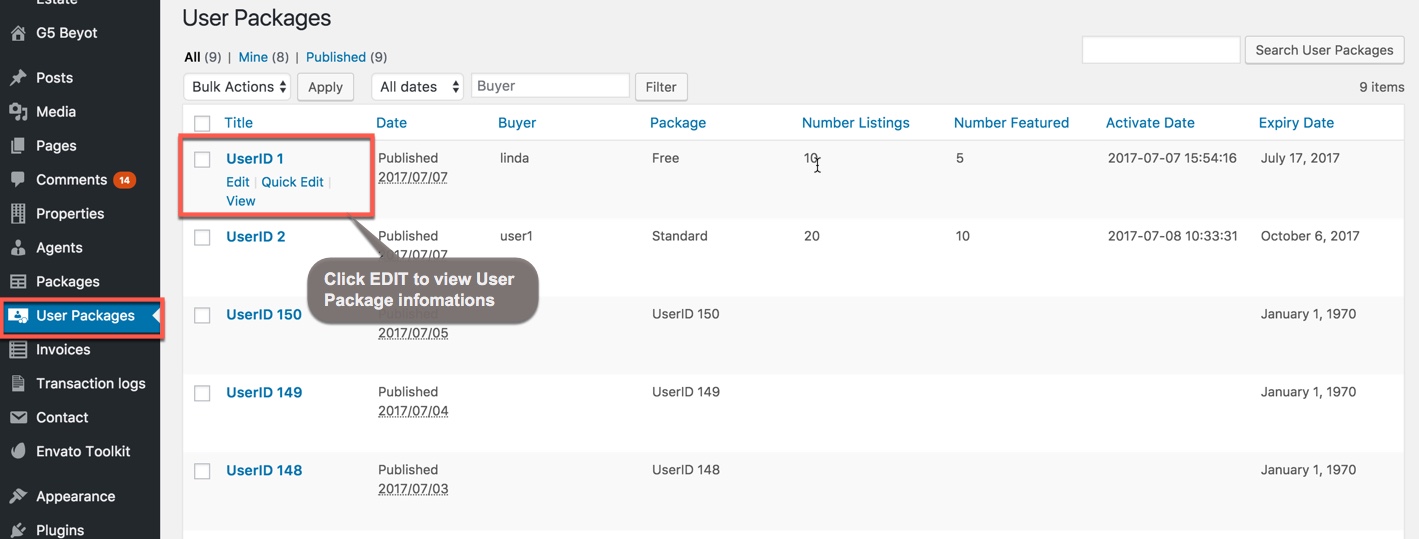
Invoices item
Invoices manages all invoices (admin can change Invoice Status from Not Paid to Paid and don’t has permission to change other informations. Only buyers can see their invoices on the frontend)
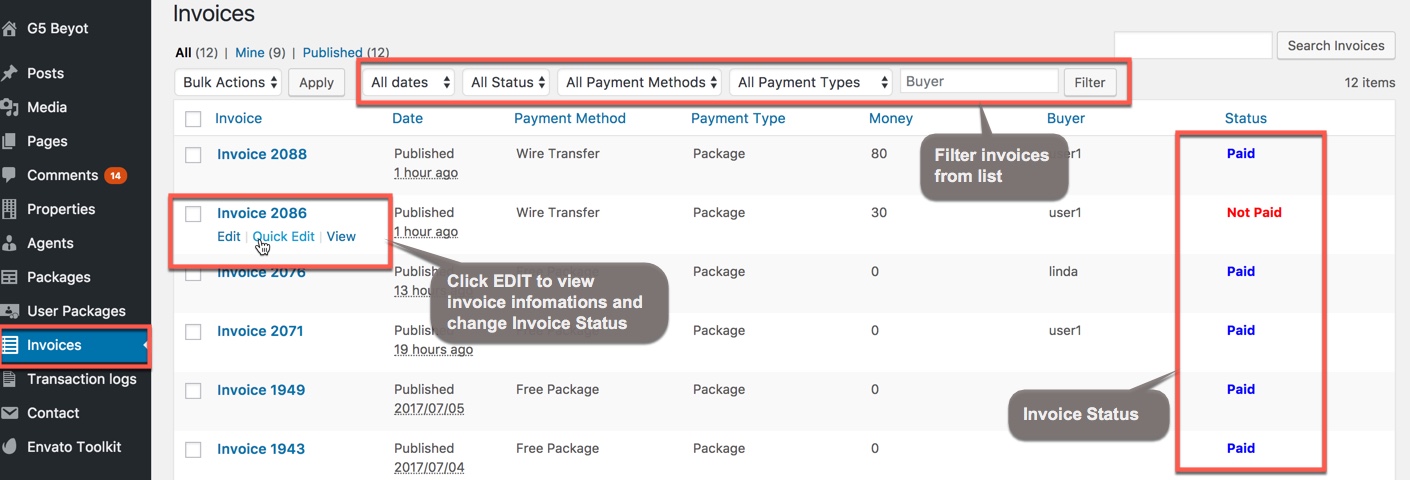
Transaction Logs item
Transaction Logs manages all transaction log (admin don’t has permission to change any informations of transaction log)
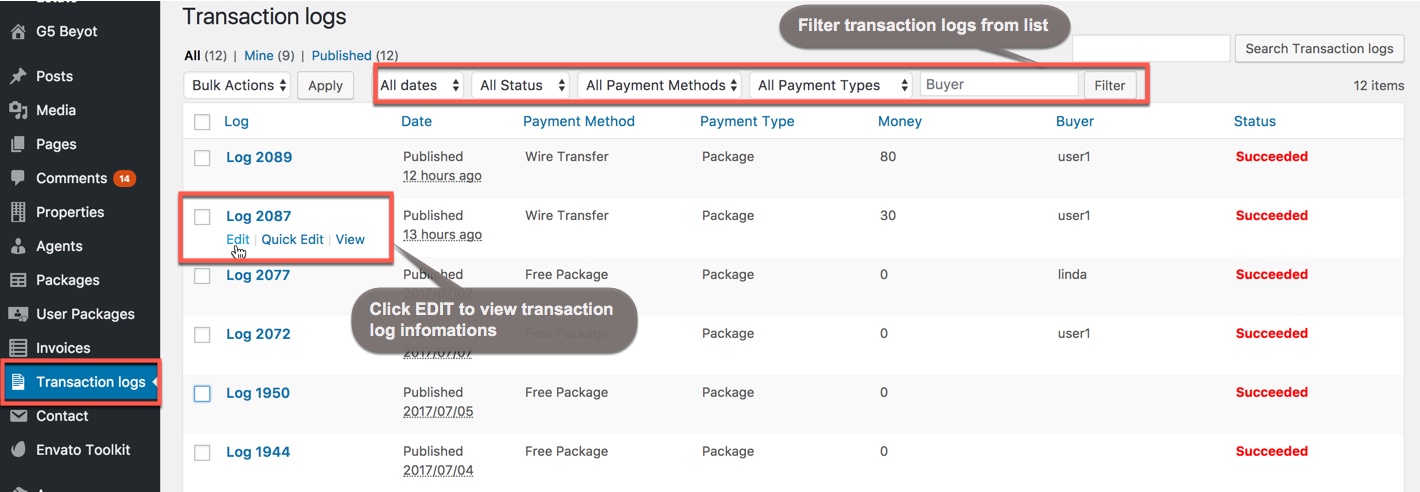
ERE Widgets
Widgets in ERS plugin will be displayed in available widgets. Go to Appearance->Widgets and include “ERE Widget” into one of your theme sidebars.
To activate a widget, you can drag or drop element to widget area as your liking.
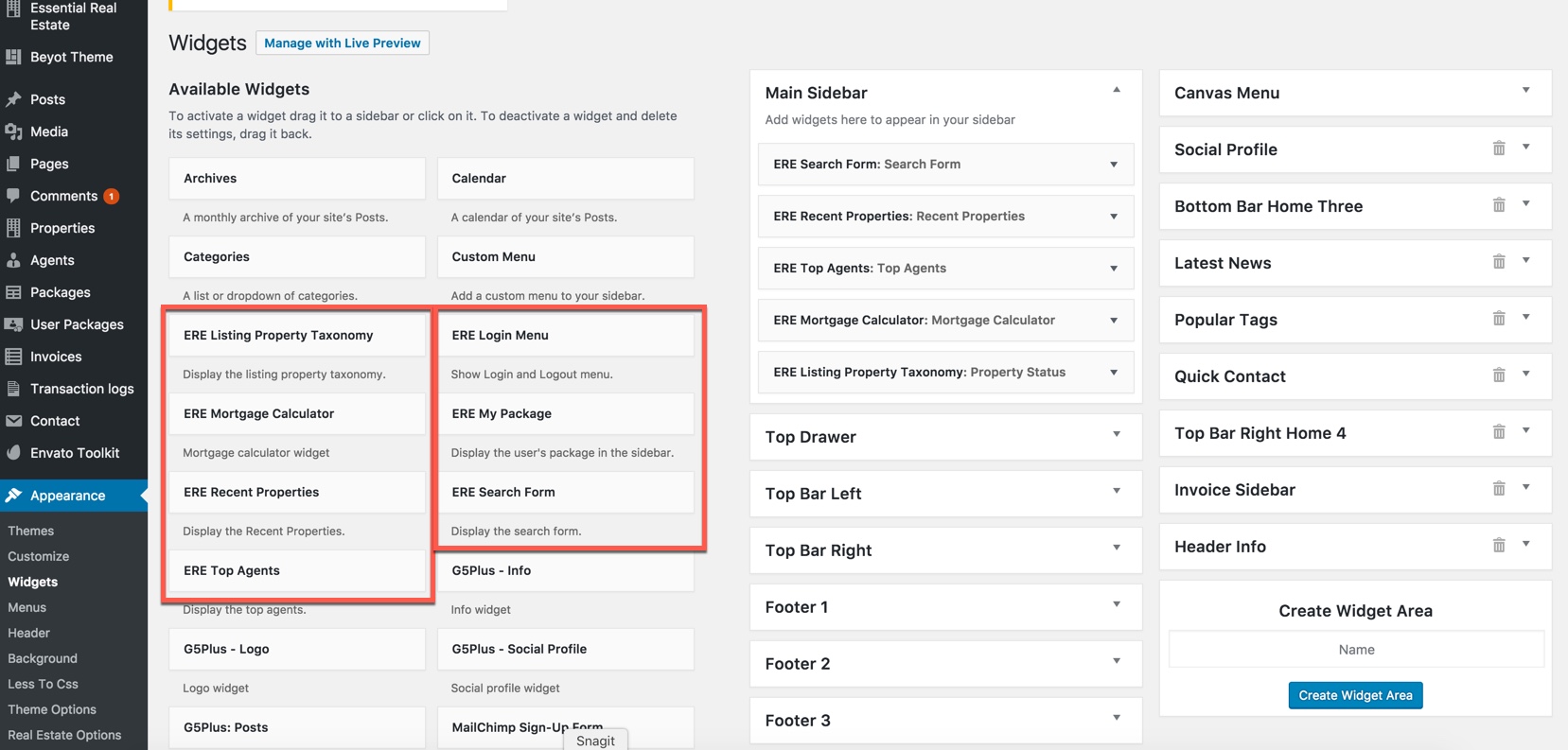
ERE Shortcode
A shortcode is a method for including special content in a Post or Page. For example, the ESSENTIAL REAL ESTATE plugin gives users a shortcode to add MY PROPERTY page to their site. Here’s what that shortcode looks like:
[ere_profile]
Shortcode article could give you more details about how to using shortcode with Visual Composer and without Visual Composer.
You can also take a look at this article: https://sharepress.net/essential-real-estate-plugin-review/ to have an overview of Essential Real Estate plugin.

