Right after you selected a package/option, Users will be suggested to continue with the payment methods for the package/option they chose.
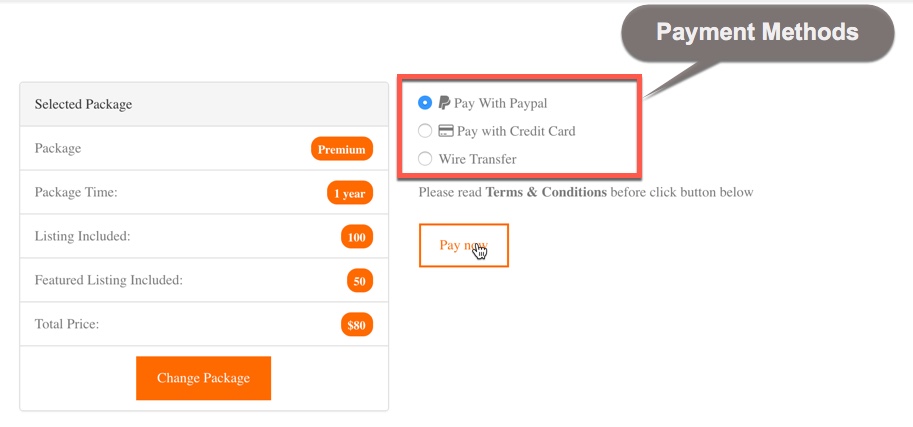
Payment Methods displays when Paid Submission Types has been set Pay Per Package
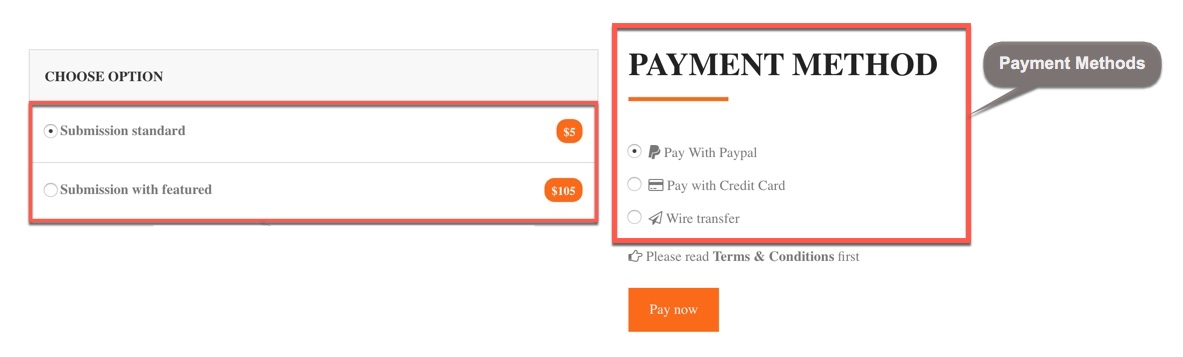
Payment Methods displays when Paid Submission Types has been set Pay Per Listing
Method 1
If you choose Pay with Paypal method, you will link to paypal checkout page as below to confirm your payment.
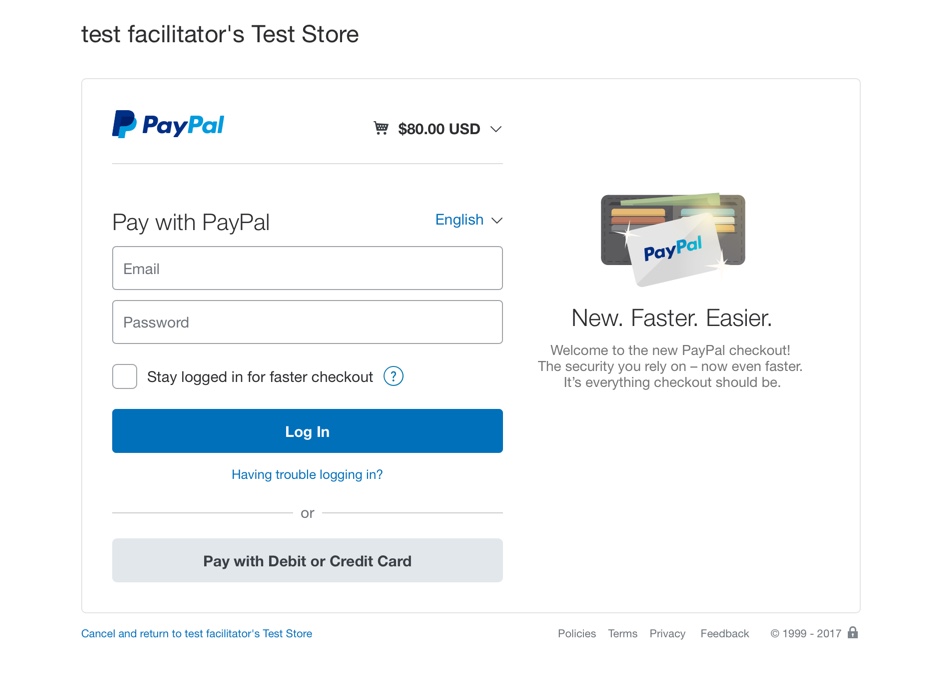
Method 2
If you choose Pay with Credit Card method, you will get the registration form as below to confirm your payment.
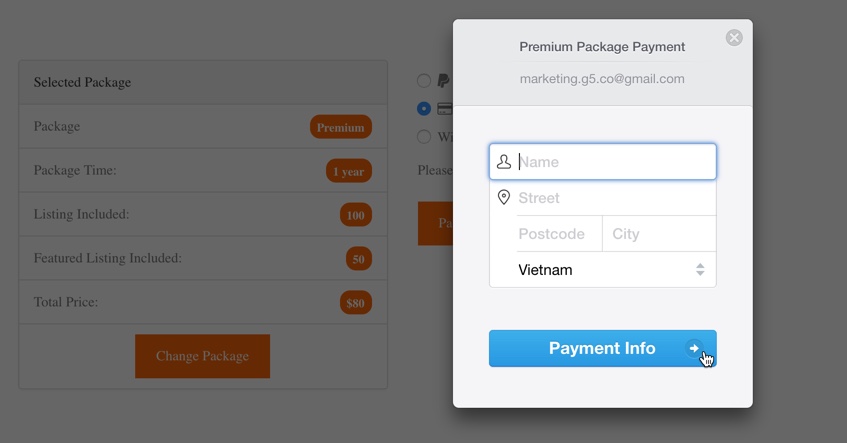
Method 3
If you choose Wire Transfer method, you have to transfer the money, right after the administrator confirmed that you paid through Order Number, they will approve your account with package you paid and send verification email to your email.
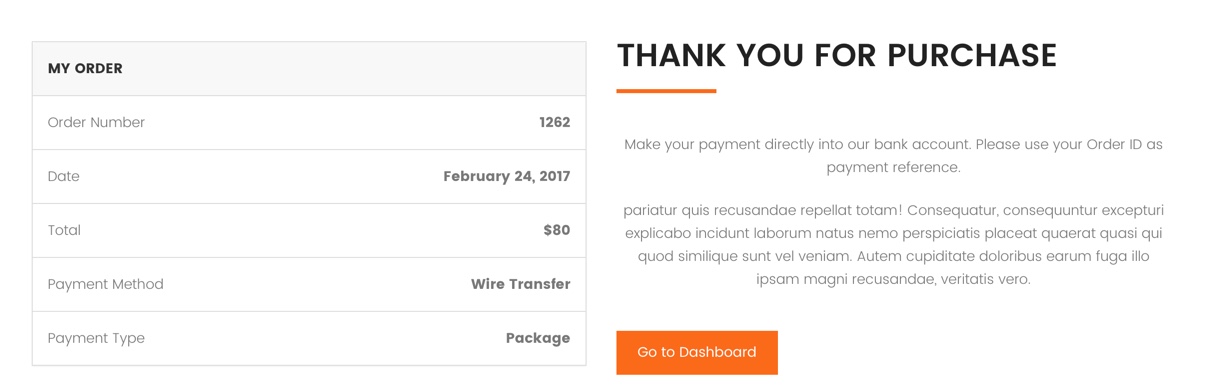
You can consult our video guide on How User Perform Payment Methods.

